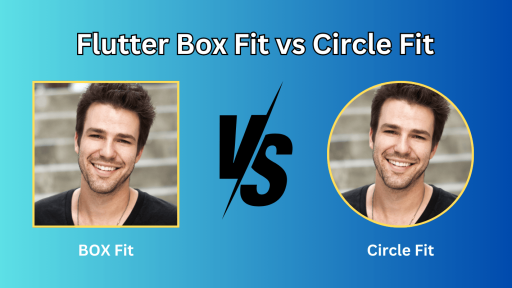Achieving success in cross-platform app development can often feel overwhelming. Did you know that nearly 70% of developers prefer Flutter for its ability to streamline both mobile and web applications? This blog post will explore Flutter‘s impact on development, the importance of effective state management, and how to craft user-friendly interfaces with Flutter widgets. By understanding these key aspects, readers will learn how to enhance their app’s scalability and reduce complexity, making it easier to hire a Flutter developer or create a progressive web app that stands out.
Key Takeaways
- Flutter enables efficient cross-platform development with a single codebase for both Android and iOS
- Integrating platform-specific features enhances functionality and improves user experience in apps
- Managing user feedback is essential for continuous app improvement and user loyalty
- Utilizing the Provider package simplifies state management and enhances app performance significantly
- Engaging with the Flutter community helps developers stay updated on new tools and practices
Understanding Flutter‘s Impact on Cross-Platform App Development

Flutter stands out as a powerful framework for cross-platform app development, offering robust benefits such as efficient debugging and test automation. By focusing on a single codebase, developers can maximize code reuse across both frontend and backend, significantly streamlining the development process. Numerous real-world applications have successfully utilized Flutter, contributing to its growing market share and proving its value in today’s competitive landscape.
Introducing Flutter and Its Core Benefits
Flutter, developed by Google, provides an innovative solution for cross-platform app development by utilizing a highly efficient engine that delivers high-performance graphics. Unlike Xamarin, which often requires separate codebases for different platforms, Flutter enables developers to create a single prototype that operates seamlessly across both Android and iOS. This unified approach not only reduces development time but also empowers Flutter app developers to focus on enhancing user experience through rich, interactive applications.
Choosing Flutter Over Other Development Frameworks
Choosing Flutter over other development frameworks, such as React Native or Xamarin, provides distinct advantages that directly enhance the customer experience. Flutter‘s rendering engine allows for smooth animations and transitions, resulting in an intuitive user interface that keeps users engaged. Moreover, functionalities like Google Wallet integration can be implemented seamlessly, allowing developers to enhance app capabilities while maintaining a single codebase that simplifies updates and management, ensuring a more efficient process for developers and their customers alike.
Advantages of a Single Codebase for Multiple Platforms
The advantage of using a single codebase in mobile app development is clear when considering the efficiency it brings to the development process. With Flutter‘s Skia graphics engine, developers can create visually appealing applications that perform well across both Android and iOS without duplicating efforts. Unlike frameworks like React Native or coding with Kotlin, which often necessitate platform-specific adjustments, a unified source code allows for streamlined updates and maintenance, making it easier to implement features and enhancements while reducing the risk of bugs.
Real-World Applications Succeeding With Flutter
Several prominent companies have embraced Flutter and achieved remarkable results in cross-platform app development, showcasing the framework’s capabilities and versatility. For example, the Alibaba Group utilized Flutter to enhance its mobile app‘s usability, providing users with a seamless shopping experience across multiple platforms. This success story exemplifies how leveraging Flutter’s software development kit can lead to efficient software development processes while fostering a robust ecosystem that supports ongoing improvements and innovations.
- Alibaba Group enhances usability with Flutter for seamless shopping experiences.
- The framework simplifies app updates and maintenance, reducing development time.
- Companies leverage Flutter‘s software development kit for efficient cross-platform solutions.
- Flutter fosters a strong ecosystem, encouraging innovation in application design.
Now that the impact of Flutter is clear, it’s time to get ready to create. Setting up your environment is the first step toward mastering this powerful tool.
Setting Up Your Environment for Flutter Mastery

To achieve cross-platform app success with Flutter mastery, it is essential to set up an effective development environment. This includes a step-by-step installation of Flutter and Dart SDKs, configuring the integrated development environment (IDE) for optimal efficiency, and mastering Flutter command line tools. Additionally, developers must learn how to test applications on both emulators and physical devices to enhance user experience consistently. Each topic provides practical insights that streamline the development process and empower developers to harness the full potential of Flutter.
Step-by-Step Installation of Flutter and Dart SDKs
To successfully install Flutter and Dart SDKs, developers should first download the SDK from the official Flutter website. After downloading, users on macOS can extract the compressed file to a preferred directory and then set the necessary environment variables by adding the Flutter bin directory to their system’s PATH variable. This step ensures easy access to the Flutter command line tools, which are essential for managing mobile app development efficiently and can resolve common issues discussed on platforms like Stack Overflow.
Configuring Your IDE for Optimal Development
Configuring the integrated development environment (IDE) effectively is essential for achieving optimal results with Flutter. Developers should choose an IDE that supports a smooth workflow, enables easy access to user interfaces, and allows for the integration of business logic without unnecessary hurdles. For instance, platforms like Visual Studio Code or Android Studio offer plugins that enhance Flutter‘s capabilities, making it easier to document code and manage the complexities of the application’s landscape, ultimately leading to a more efficient development process.
Mastering Flutter Command Line Tools
Mastering Flutter command line tools is essential for developers to streamline their workflow and enhance their productivity. By utilizing these tools, developers can efficiently manage Flutter projects, automate tasks, and implement reactive programming effectively. For instance, using the command line to navigate through project directories or run specific commands allows for a smoother integration process when working with popular IDEs like IntelliJ IDEA. This proficiency enables developers to install Flutter effortlessly and address challenges promptly across different mobile operating systems:
- Learn how to navigate project directories using the command line.
- Utilize command line tools to automate repetitive tasks.
- Integrate easily with IDEs like IntelliJ IDEA for enhanced functionality.
- Address issues promptly with effective command execution.
Testing on Emulators and Physical Devices
Testing applications on both emulators and physical devices is critical for ensuring a seamless user experience across different platforms. Emulators provide a controlled environment to simulate various devices, which can significantly reduce the learning curve for developers who are new to Flutter. However, physical devices offer real-world insights into how an interface performs under different conditions, reinforcing the brand‘s reliability and responsiveness. Knowledge gained from testing can inform necessary adjustments, ensuring that the application functions properly with the server and remains user-friendly.
- Emulators simulate device environments, aiding in initial testing.
- Physical devices reveal real-world performance and usability insights.
- Testing helps reduce the learning curve for developers.
- Understanding user experience enhances the application’s brand value.
With your environment ready, the real work begins. It’s time to shape beautiful interfaces that will draw users in and keep them engaged.
Crafting Exceptional User Interfaces With Flutter Widgets

Exploring Flutter‘s comprehensive range of widgets is essential for crafting user interfaces that resonate with diverse audiences. This section covers everything from basic to advanced widgets, designs responsive layouts for any device, and details how to customize widgets to align with brand identity. Additionally, implementing animations enhances user experience while contributing to innovation in app design, showcasing how parameters can be adjusted to optimize functionality.
Exploring Basic to Advanced Widgets
Exploring Flutter‘s range of widgets is vital for creating engaging user interfaces across different operating systems. By utilizing these widgets, developers can enhance accessibility, ensuring applications cater to all users. The integrated development environment supports smooth iterations and adjustments, allowing teams to implement both basic and advanced designs tailored to meet user needs effectively for both mobile and web development.
- Dive into the extensive library of Flutter widgets for UI design.
- Focus on enhancing accessibility to improve user engagement.
- Leverage the integrated development environment for efficient testing.
- Create designs that adapt seamlessly across operating systems.
Designing Responsive Layouts for Any Device
Designing responsive layouts for any device in Flutter is essential for enhancing productivity and ensuring a smooth user experience. By utilizing Flutter‘s material design components, developers can create adaptive interfaces that automatically adjust to different screen sizes and orientations, which minimizes the need for platform-specific adjustments in the codebase. Testing these layouts in emulators allows developers to refine their workflow, identify potential usability issues early, and deliver applications that function seamlessly across multiple devices.
Customizing Widgets to Reflect Your Brand
Customizing widgets in Flutter is crucial for creating a unique brand identity that stands out in the competitive market. Developers can utilize tailored themes and colors to align application aesthetics with their brand, effectively engaging users. Additionally, incorporating animations enhances interactivity, making the experience more enjoyable and reflective of the brand‘s personality. For those seeking guidance, various tutorials are available to streamline the customization process with practical tips and examples.
- Tailor themes and colors to reflect brand identity.
- Incorporate animations for enhanced interactivity.
- Utilize tutorials to streamline the customization process.
Implementing Animations to Enhance User Experience
Implementing animations in Flutter can significantly enhance user experience by adding a layer of interactivity and engagement to applications. Effective use of animations, such as transitions and visual feedback, not only draws users’ attention but also guides them through the app’s functionalities, making navigation intuitive. For example, animation effects during button presses or screen transitions create a more dynamic interaction, setting Flutter apart from static interfaces and ensuring the application feels responsive and lively.
User interfaces are the first step. To make them work well, one must understand how to manage the state behind them.
Implementing Effective State Management in Flutter

Understanding state in Flutter applications is crucial for achieving cross-platform app success. This section explores various approaches, including comparing popular state management solutions to identify the best fit for specific use cases. Utilizing the Provider package offers scalable state management, while best practices will equip developers with effective strategies for managing complex states efficiently, ultimately enhancing application performance.
Understanding State in Flutter Applications
Understanding state management in Flutter applications is vital for ensuring that the app responds accurately to user interactions and data changes. The framework allows developers to choose from various state management techniques, such as The Provider package, which simplifies handling complex application states efficiently. By mastering state management, developers can create smoother and more responsive applications, ultimately enhancing user experience and driving cross-platform success.
Comparing Popular State Management Solutions
When comparing popular state management solutions in Flutter, developers often consider Provider, Riverpod, and Bloc. Provider is widely favored for its simplicity and ease of use, making it ideal for small to medium-sized applications where scalability is not a primary concern. In contrast, Riverpod offers enhanced flexibility and greater testability, while Bloc provides a more structured approach to state management, which is particularly useful for larger applications that require clear separation of business logic from the UI. Each solution can meet different project needs, allowing developers to optimize user experience while effectively managing application state.
Utilizing Provider for Scalable State Management
Utilizing the Provider package for scalable state management in Flutter can significantly enhance the performance and responsiveness of applications. This solution simplifies the management of application state and provides an easy way for developers to share data across widget trees, which is essential in large-scale projects. By employing Provider, developers can ensure efficient updates without rerendering the entire UI, making the overall user experience smoother and more engaging.
- Provider simplifies data sharing across widget trees.
- Facilitates efficient updates without full UI rerendering.
- Enhances performance and responsiveness in large-scale applications.
- Supports developers in managing complex application states effectively.
Best Practices for Managing Complex States
Managing complex states effectively is paramount for developers aiming for success in Flutter applications. Best practices include breaking down the state into smaller, manageable components and utilizing state management solutions like Provider or Riverpod to maintain clarity and efficiency. By focusing on simplicity and ensuring that data flows in a predictable manner, developers can enhance performance and create more maintainable applications, ultimately leading to a better user experience.
- Break down complex state into smaller components.
- Utilize state management solutions like Provider or Riverpod.
- Focus on simplicity to enhance maintainability.
- Ensure data flows in a predictable manner.
State management shapes how your app responds to users. Next, we turn to performance, ensuring that your Flutter application runs smoothly across all platforms.
Optimizing Performance for Cross-Platform Success
Optimizing performance is critical for achieving cross-platform app success with Flutter. Techniques such as profiling and debugging the Flutter app help identify bottlenecks, while methods to reduce app size and improve load times enhance user satisfaction. Additionally, utilizing asynchronous programming with futures and streams ensures smooth interactions, and integrating platform-specific features when necessary can greatly enrich the app’s functionality.
Profiling and Debugging Your Flutter App
Profiling and debugging a Flutter app is essential for identifying performance issues and enhancing overall functionality. Developers can utilize tools such as Flutter DevTools, which provide insights into the app’s performance metrics, like frame rendering times and memory usage. By recognizing bottlenecks and optimizing code, developers can ensure a smooth user experience, enhancing the app’s credibility and usability across both Android and iOS platforms:
- Utilize Flutter DevTools for performance insights.
- Identify bottlenecks to optimize code effectively.
- Enhance user experience with smooth app performance.
- Ensure reliability across Android and iOS platforms.
Techniques to Reduce App Size and Improve Load Times
Reducing app size and improving load times in Flutter requires strategic optimization techniques. Developers can achieve this by minimizing asset sizes, using compressed images, and removing any unused resources that bloat the app. Additionally, leveraging tree shaking can effectively eliminate unnecessary code, ensuring a leaner and faster application, which directly enhances user experience by reducing load times and improving performance across different devices.
Asynchronous Programming With Futures and Streams
Asynchronous programming with Futures and Streams in Flutter plays a significant role in optimizing performance across platforms. By using Futures, developers can wait for a value to be available without blocking the user interface, ensuring a smooth experience. Streams enable the handling of multiple asynchronous events over time, making it easier to manage data flows, such as user inputs or live updates, while maintaining app responsiveness. Implementing these concepts allows developers to create highly interactive applications that effectively meet user expectations in a cross-platform environment.
Integrating Platform-Specific Features When Needed
Integrating platform-specific features in Flutter applications enhances functionality and user experience, particularly when specific capabilities are unique to either Android or iOS. For instance, utilizing native camera functionalities or accessing platform-specific APIs can significantly elevate an app’s performance and appeal. Developers can implement these features conditionally within the Flutter framework using plugins that bridge Flutter with native code, ensuring that the application remains responsive and user-friendly while leveraging the strengths of each platform:
- Integrating native functionalities enhances app performance.
- Conditional implementation adapts the app’s behavior to platform specifics.
- Utilizing plugins allows interaction with native APIs smoothly.
- Maintaining responsiveness ensures a superior user experience.
Performance alone won’t carry a Flutter app to success. Soon, it’s time to learn how to deploy and keep that app running smoothly across all platforms.
Deploying and Maintaining Your Flutter App Across Platforms

Deploying and maintaining a Flutter app across platforms involves several critical steps to ensure long-term success. This includes preparing the app for app store submissions, setting up continuous integration and deployment processes, managing user feedback, and releasing timely updates. Additionally, keeping up with Flutter‘s latest features and engaging with the community is essential for optimizing app performance and user satisfaction.
Preparing Your App for App Store Submissions
Preparing an app for submission to app stores involves several critical steps that ensure compliance with guidelines and user expectations. Developers should thoroughly test the app for performance issues, ensure all assets are optimized, and create detailed app descriptions that highlight features and benefits. This preparation phase not only increases the chances of approval but also enhances user perception and engagement:
- Thoroughly test the app for performance and usability.
- Optimize all images and assets to reduce app size.
- Create clear and engaging app descriptions for store listings.
- Ensure compliance with platform-specific submission guidelines.
Setting Up Continuous Integration and Deployment
Setting up continuous integration and deployment (CI/CD) for Flutter applications is essential for streamlining the development process and ensuring that updates are delivered promptly and reliably. By using tools such as GitHub Actions or Bitbucket Pipelines, developers can automate testing and deployment sequences, reducing the chance of human error and accelerating the release cycle. This not only improves the quality of the app by catching issues early but also enhances the overall user experience by ensuring that users receive the latest features and fixes without delays.
Managing User Feedback and Releasing Updates
Effectively managing user feedback is critical for the ongoing success of a Flutter application. Developers should utilize feedback mechanisms within the app to gather user insights, identify pain points, and prioritize enhancements based on user needs. Regularly releasing updates that address issues and incorporate user suggestions not only improves the application’s functionality but also fosters user loyalty, demonstrating a commitment to continuous improvement.
Keeping Up With Flutter‘s Latest Features and Community
Staying current with Flutter‘s latest features and engaging with the community is vital for developers seeking success in cross-platform app development. Frequent updates from the Flutter team introduce new tools and functionalities that enhance development efficiency and app performance. Participating in community forums and attending meetups not only provides insights into best practices but also fosters collaboration and knowledge sharing, ensuring that developers can leverage the full potential of Flutter in their projects.
Conclusion
Achieving cross-platform app success with Flutter mastery is paramount for developers aiming to create engaging and high-performing applications. By leveraging its single codebase and rich widget library, teams can streamline development processes and enhance user experiences across both Android and iOS. Mastering essential tools and best practices in Flutter, such as state management and performance optimization, empowers developers to deliver reliable and responsive applications. Embracing Flutter not only fosters innovation but also ensures that apps keep pace with user expectations in an increasingly competitive market.