How to Connect Frontend and Backend Applications
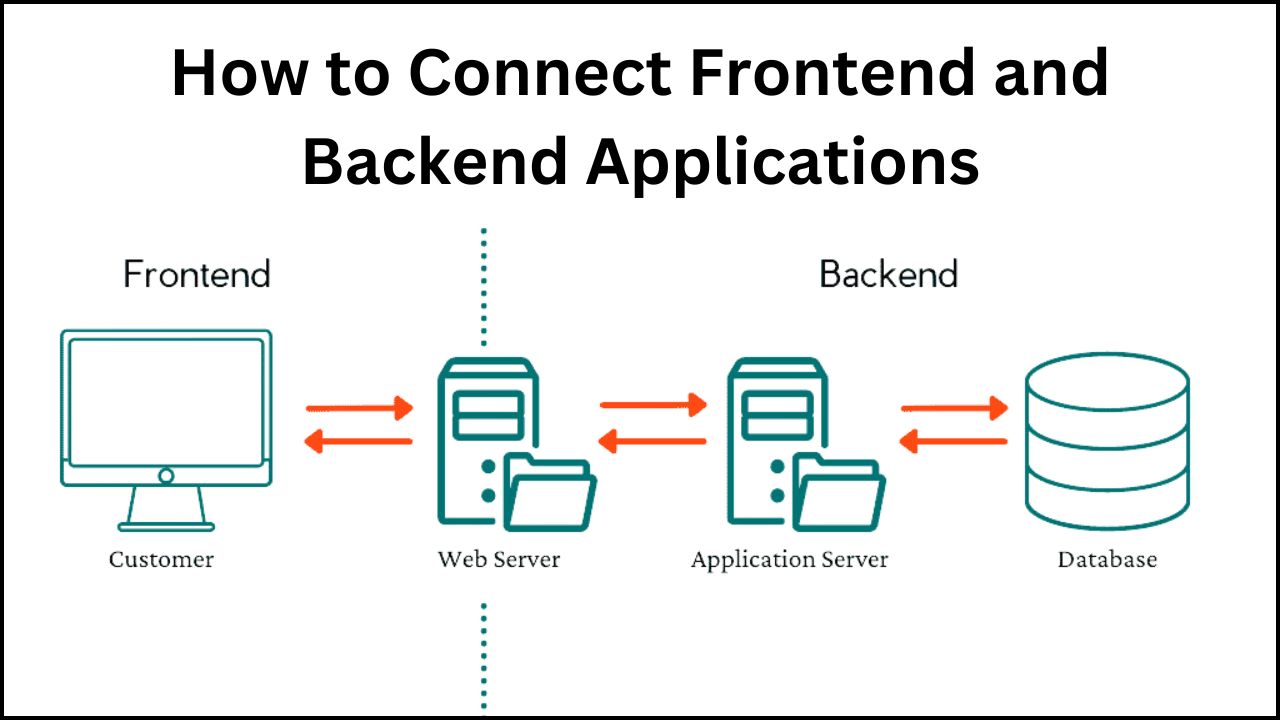
In the realm of web development, the terms front end and back end are often used to describe different aspects of a website or web application. The front end refers to the part of a website that users interact with directly. It encompasses the design, layout, and functionality that users see and engage with in their browsers. This includes elements such as navigation menus, buttons, forms, and interactive features.
On the other hand, the back end is the behind-the-scenes aspect of a website that users do not see. It consists of the server, application, and database that work together to deliver content and data to the front end. The back end is responsible for processing user requests, accessing databases, and performing calculations or operations before sending the results back to the front end for display.
Connecting the front end and back end is crucial for web development because it enables seamless communication and interaction between the user interface and the server-side logic. This connection allows for dynamic content generation, real-time updates, user authentication, data storage, and overall functionality of a web application. Without a solid connection between the front end and back end, a website may lack interactivity, responsiveness, and the ability to handle user inputs effectively.
In essence, bridging the gap between the front end and back end is essential for creating engaging, efficient, and user-friendly web experiences. By understanding how these two components work together and establishing effective communication between them, developers can build robust and dynamic web applications that meet the needs and expectations of modern users.
Understanding FrontEnd and Backend
Definition and Role of Front End
Front end, also known as client-side development, refers to the part of a website or web application that users interact with directly in their web browsers. It encompasses the design, layout, and functionality that users see and engage with when they visit a website. Front end development focuses on creating a visually appealing, user-friendly interface that provides a seamless and intuitive experience for visitors.
Role of Front End Development:
User Interface Design: Front end developers are responsible for designing the user interface (UI) of a website, including the layout, navigation, buttons, forms, and other interactive elements. They ensure that the UI is visually appealing, easy to navigate, and responsive across different devices and screen sizes.
User Experience (UX): Front end developers play a key role in enhancing the user experience by optimizing the performance and usability of a website. They focus on creating intuitive interfaces, smooth interactions, and engaging features that keep users engaged and satisfied.
Client-Side Programming: Front end developers write code using languages such as HTML, CSS, and JavaScript to bring the design to life and make the website interactive. They use frameworks and libraries like React, Angular, and Vue.js to create dynamic and responsive web applications.
Cross-Browser Compatibility: Front end developers ensure that the website functions correctly across different web browsers and devices. They test the site's compatibility with popular browsers like Chrome, Firefox, Safari, and Edge to ensure a consistent user experience for all visitors.
Performance Optimization: Front end developers optimize the performance of a website by minimizing load times, reducing file sizes, and implementing best practices for efficient code execution. They focus on improving site speed, responsiveness, and overall performance to enhance user satisfaction.
Front end development is essential for creating visually appealing, user-friendly websites that provide a seamless and engaging experience for visitors. Front end developers play a crucial role in designing, building, and optimizing the user interface of a website to meet the needs and expectations of modern users.
Front End Technologies
Here are some popular front end technologies commonly used in web development:
HTML (Hypertext Markup Language):
- Used for structuring the content of web pages.
- Defines the layout and elements of a webpage.
CSS (Cascading Style Sheets):
- Used for styling the visual presentation of web pages.
- Controls the colors, fonts, layouts, and overall design of a webpage.
JavaScript:
- Used for adding interactivity and dynamic behavior to web pages.
- Enables features like animations, form validation, and real-time updates.
React:
- A JavaScript library for building user interfaces.
- Developed by Facebook, it allows for building reusable UI components.
Vue.js:
- A progressive JavaScript framework for building interactive web interfaces.
- Known for its simplicity, flexibility, and performance.
Angular:
- A TypeScript-based open-source web application framework.
- Developed and maintained by Google, it offers a comprehensive platform for building web applications.
These front end technologies play a crucial role in creating visually appealing, interactive, and user-friendly websites and web applications. Developers often use a combination of these technologies to build modern and responsive interfaces that provide a seamless user experience.
Also Read: How to Become a Front-End Developer in 2024?
Definition and Role of Backend
Backend, also known as server-side development, refers to the part of a website or web application that operates behind the scenes and is not directly visible to users. It consists of the server, application, and database that work together to process requests, manage data, and perform operations required to deliver content to the front end.
Role of Backend Development:
Server Logic: Backend developers write code that runs on the server and processes requests from the front end. They handle tasks such as data processing, authentication, authorization, and business logic that determine how the application functions and responds to user inputs.
Database Management: Backend developers work with databases to store, retrieve, and manipulate data required by the application. They design database schemas, write queries, and optimize database performance to ensure efficient data storage and retrieval.
API Development: Backend developers create Application Programming Interfaces (APIs) that allow the front end to communicate with the se\ver. APIs define the methods and endpoints through which data can be exchanged between the client and server, enabling seamless interaction and data transfer.
Security Implementation: Backend developers are responsible for implementing security measures to protect the application from vulnerabilities and threats. They handle tasks such as data encryption, user authentication, access control, and secure communication to safeguard sensitive information and ensure data privacy.
Scalability and Performance: Backend developers optimize the performance and scalability of the application by implementing efficient algorithms, caching mechanisms, and load balancing strategies. They design the backend architecture to handle increasing traffic and user demand while maintaining optimal performance.
Integration with Third-Party Services: Backend developers integrate the application with external services, APIs, and third-party platforms to enhance functionality and provide additional features. They ensure seamless communication between the application and external services to deliver a comprehensive user experience.
Backend development is essential for building the server-side components of a web application that support the functionality, data management, security, and performance of the system. Backend developers play a crucial role in designing, implementing, and maintaining the server-side logic that powers the application and enables seamless communication with the front end.
Backend Technologies
Here are some popular backend technologies used in web development:
Node.js:
- An open-source, cross-platform JavaScript runtime environment.
- Allows developers to build server-side applications using JavaScript.
Python:
- A versatile and high-level programming language.
- Widely used for backend development due to its readability and extensive libraries.
Ruby on Rails:
- A web application framework written in Ruby.
- Known for its convention over configuration and rapid development features.
These backend technologies provide developers with the tools and frameworks needed to create robust, scalable, and efficient server-side components for web applications. Each technology has its strengths and is chosen based on factors such as project requirements, developer preferences, and scalability needs.
Also Read: Discover 2024's Top Front-End Development Trends with Getwidget
APIs: Bridging the Gap
Explanation of APIs (Application Programming Interfaces)
- APIs (Application Programming Interfaces) are sets of rules and protocols that allow different software applications to communicate with each other.
- They define the methods and data formats that applications can use to request and exchange information.
Importance of APIs in Connecting FrontEnd and Backend
- APIs play a crucial role in web development by enabling communication between the frontend and backend systems.
- They allow developers to separate the presentation layer (front end) from the data access layer (backend), making it easier to maintain and scale applications.
- Types of APIs
REST (Representational State Transfer) API:
- Based on a set of principles for creating web services.
- Uses standard HTTP methods like GET, POST, PUT, DELETE to perform CRUD (Create, Read, Update, Delete) operations.
GraphQL API:
- A query language for APIs developed by Facebook.
- Allows clients to request only the data they need, reducing over-fetching and under-fetching of data.
How APIs Facilitate Communication Between Frontend and Backend
- APIs act as intermediaries that allow the front end to send requests to the backend and receive responses.
- Front end developers can make API calls to fetch data, update information, or trigger actions on the server.
- The backend processes these requests, performs the necessary operations, and sends back the appropriate data to the front end.
- APIs streamline the interaction between the frontend and backend, enabling seamless data exchange and ensuring efficient communication in web applications.
Setting Up a Project
Choosing a Front End Framework
- React, Angular, Vue.js are popular front end frameworks used for building interactive and dynamic web applications.
- Consider factors like community support, learning curve, project requirements, and scalability when choosing a framework.
Setting Up a Backend Server
- Express.js, Django, Flask are commonly used backend frameworks for building robust server-side components.
- Select a backend framework based on your familiarity with the language, project needs, and scalability requirements.
Also Read: Exploring the Latest Frontend Technologies and Frameworks in 2024
Installing Necessary Dependencies and Tools
Front End:
- Install Node.js for package management.
- Use npm (Node Package Manager) or yarn to install dependencies for the chosen front end framework.
- Set up a development environment with tools like create-react-app for React, Angular CLI for Angular, or Vue CLI for Vue.js.
Backend:
- Install Node.js for JavaScript-based frameworks like Express.js.
- Use pip for Python-based frameworks like Django or Flask to manage dependencies.
- Set up the backend server with the necessary configurations and libraries for development.
Database Setup:
- Choose a database system (e.g., MySQL, MongoDB, PostgreSQL) based on your project requirements.
- Install and configure the database server and connect it to your backend application.
API Integration:
- Define API endpoints for communication between the frontend and backend.
- Implement API calls using frameworks like Axios, Fetch API, or built-in libraries provided by the chosen front end framework.
By following these steps, you can set up a project with a front end framework, backend server, necessary dependencies, and tools to kickstart your web development journey efficiently.
Building the Connection
Creating API Endpoints on the Backend
Define Routes:
Create routes in your backend application to handle incoming requests from the front end.
Use frameworks like Express.js, Django, or Flask to define routes for different API endpoints.
Implement Controllers:
- Write controller functions that process requests, interact with the database, and send back responses.
- Organize your code to handle different types of requests (GET, POST, PUT, DELETE) effectively.
Connect to Database:
- Establish connections to your database within the backend application to fetch, modify, or store data based on API requests.
- Use ORM (Object-Relational Mapping) tools or query builders to interact with the database.
- Making API Requests from the Front End
Fetch API:
- Use browser-supported Fetch API or libraries like Axios to make HTTP requests from the front end to the defined API endpoints.
- Send requests with appropriate methods (GET, POST, PUT, DELETE) and parameters to interact with the backend.
Handling Responses:
- Process the responses received from the backend API calls in the front end.
- Update the UI, handle errors, and manage the data returned by the server effectively.
- Handling Data Transfer Between Frontend and Backend
Data Formats:
- Ensure data is transferred between frontend and backend in a standardized format like JSON.
- Serialize and deserialize data to maintain consistency during communication.
Validation and Error Handling:
- Implement validation mechanisms on both frontend and backend to ensure data integrity.
- Handle errors gracefully, provide meaningful error messages, and maintain proper status codes in responses.
Security Measures:
- Implement secure communication protocols (HTTPS) to protect data in transit.
- Use authentication and authorization mechanisms to control access to APIs and prevent unauthorized access.
By creating API endpoints on the backend, making API requests from the front end, and handling data transfer effectively, you can establish a robust connection between the frontend and backend of your web application, enabling seamless communication and data exchange.
Also Read: Frontend vs. Backend
Data Management
Data Formats
JSON (JavaScript Object Notation):
- Lightweight, human-readable data interchange format.
- Widely used for transmitting data between a server and a web application.
- Easy to parse and manipulate in JavaScript.
XML (Extensible Markup Language):
- Hierarchical and structured data format.
- Commonly used in legacy systems and some APIs.
- Requires more verbose syntax compared to JSON.
- Parsing Data on the Front End
JSON Parsing:
- Use JSON.parse() method in JavaScript to parse JSON data received from the backend.
- Convert JSON strings into JavaScript objects for easy manipulation and rendering on the front end.
XML Parsing:
- Use DOM (Document Object Model) manipulation or XML-specific parsers like DOMParser in JavaScript to parse XML data.
- Traverse the XML structure to extract and use the required data in the front end.
- Sending and Receiving Data from the Backend
Sending Data to the Backend:
- Prepare data in the required format (JSON or XML) before sending it to the backend API.
- Use methods like fetch or Axios in JavaScript to send data to specified API endpoints with appropriate HTTP methods.
Receiving Data from the Backend:
- Handle responses from backend API calls in the front end.
- Parse the received JSON or XML data to extract relevant information for displaying on the UI or further processing.
Data Manipulation:
- Process the received data based on business logic or user interactions.
- Update the UI dynamically with the parsed data to provide a responsive and interactive user experience.
By understanding data formats like JSON and XML, parsing data efficiently on the front end, and implementing proper mechanisms for sending and receiving data from the backend, you can effectively manage data flow in your web application and ensure seamless communication between the frontend and backend systems.
Authentication and SecurityAuthentication and security are crucial aspects of web development. Here are some points regarding authentication and security:
Implementing user authentication:
- User authentication is the process of verifying the identity of a user before granting access to certain resources or functionalities.
- Common methods of user authentication include username/password authentication, social media login, and multi-factor authentication (MFA).
- Implementing user authentication helps protect sensitive user data and ensures that only authorized users can access certain parts of a web application.
Ensuring secure data transfer (HTTPS):
- Secure data transfer is essential to protect the confidentiality and integrity of data transmitted between the frontend and backend of a web application.
- HTTPS (Hypertext Transfer Protocol Secure) is a secure version of HTTP that encrypts data during transmission.
- By using HTTPS, sensitive information such as login credentials and personal data is encrypted, making it difficult for attackers to intercept and decipher the data.
Best practices for securing frontend and backend communication:
- Use secure communication protocols like HTTPS for all data transfers between the frontend and backend.
- Implement proper authentication mechanisms to ensure that only authorized users can access the backend resources.
- Employ strong password policies and consider implementing additional security measures like multi-factor authentication.
- Regularly update and patch software frameworks, libraries, and dependencies to address security vulnerabilities.
- Implement input validation and sanitization to prevent common security vulnerabilities like SQL injection and cross-site scripting (XSS).
- Use secure coding practices and follow security guidelines provided by the framework or programming language being used.
- Regularly monitor and log security events to detect and respond to potential security breaches.
- Stay updated with the latest security best practices and consider conducting security audits or penetration testing to identify and address any vulnerabilities.
Testing and Debugging
Importance of Testing FrontEnd and Backend Connections
- Reliability: Testing ensures that the frontend and backend systems communicate correctly, reducing the risk of errors and unexpected behavior.
- Consistency: Testing helps maintain consistency between the user interface and the backend functionality.
- Security: Thorough testing can uncover security vulnerabilities in data transfer processes.
- Performance: Testing can identify performance bottlenecks in data transfer, helping optimize the application.
Tools for Testing APIs
Postman:
- Popular API testing tool that allows you to send HTTP requests to a server and review the responses.
- Offers features for testing various request types, setting headers, managing environments, and automating tests.
Insomnia:
- Another tool for testing APIs with a user-friendly interface.
- Supports various HTTP request methods, authentication methods, and data formats for testing API endpoints.
Common Issues and How to Debug Them
Incorrect API Endpoints:
- Debugging: Check the endpoint URLs in the front end code and ensure they match the backend API routes.
Data Format Mismatch:
- Debugging: Verify that the data format (JSON, XML) sent from the front end matches the expected format on the backend.
Authentication Errors:
- Debugging: Double-check the authentication credentials being sent from the front end to the backend for accuracy and validity.
CORS (Cross-Origin Resource Sharing) Errors:
- Debugging: Ensure that the backend server is configured to allow requests from the front end domain using appropriate CORS headers.
Network Connectivity Issues:
- Debugging: Check network connections, firewall settings, and server availability to ensure smooth data transfer.
Response Handling Errors:
- Debugging: Inspect the response data structure from the backend and ensure the front end code handles it correctly for displaying or processing.
By testing frontend and backend connections using tools like Postman or Insomnia, you can identify and resolve issues efficiently. Common debugging techniques involve verifying API endpoints, data formats, authentication, CORS settings, network connectivity, and response handling to ensure smooth communication between the frontend and backend components of your web application.
Deployment and Maintenance
Deploying the Application with Connected Frontend and Backend
Bundle Front End Assets: Compile and bundle front end code (e.g., React components) into static files for deployment.
Deploy Backend Server: Ensure the backend server (e.g., Express.js, Django) is deployed and running to handle API requests from the front end.
Configure Server Environment: Set up server configurations, environment variables, and database connections for the deployed application.
Deploy Both Frontend and Backend: Upload front end assets to a web server or CDN and deploy the backend server to a hosting provider.
Monitoring for Errors and Performance Issues
Error Logging: Implement error logging mechanisms on both front end and backend to track and monitor errors in real-time.
Performance Monitoring: Utilize tools like New Relic, Datadog, or built-in server monitoring to track performance metrics and identify bottlenecks.
Alerting Systems: Set up alerting systems to notify you of critical errors, high traffic, or performance degradation.
Log Analysis: Regularly analyze logs to identify patterns, trends, and potential issues affecting the application's performance.
Tips for Maintaining the Connection Over Time
Regular Updates: Keep frontend and backend frameworks, libraries, and dependencies up to date to leverage new features and security patches.
Automated Testing: Implement automated testing for both frontend and backend to catch regressions and ensure smooth operation after updates.
Backup and Recovery: Regularly back up data and have a robust recovery plan in place to restore the application in case of failures.
Version Control: Use version control systems like Git to track changes, collaborate with team members, and revert to previous versions if needed.
Security Audits: Conduct periodic security audits to identify and address vulnerabilities that could compromise the connection between frontend and backend.
Scalability Planning: Monitor application usage trends and plan for scalability to handle increased traffic and data transfer requirements over time.
By deploying the application with a connected frontend and backend, monitoring for errors and performance issues, and following maintenance best practices, you can ensure the smooth operation and longevity of the connection between the frontend and backend components of your web application. Regular maintenance and monitoring are key to keeping the application secure, reliable, and performant over time.
Conclusion
A seamless connection between the frontend and backend components of a web application is crucial for its functionality, performance, and user experience. Here are some final thoughts on the significance of this connection:
User Experience: A well-connected frontend and backend ensure a smooth and intuitive user experience by providing fast responses to user interactions and displaying accurate data.
Functionality: The interaction between the front end (user interface) and backend (server-side logic) enables features like dynamic content updates, form submissions, and real-time data processing.
Performance: A seamless connection optimizes data transfer, reduces latency, and improves overall application performance, leading to faster load times and better responsiveness.
Security: Secure data transfer protocols and authentication mechanisms between the frontend and backend protect sensitive information and prevent unauthorized access.
Scalability: A robust connection allows for easy scaling of the application to handle growing user bases and increasing data processing demands.
Maintenance: Maintaining a strong connection between frontend and backend components through regular updates, monitoring, and testing ensures the application's reliability and longevity.
In conclusion, a seamless frontend and backend connection is the backbone of a successful web application, enabling efficient communication, optimal performance, enhanced user experience, and long-term sustainability. By prioritizing the integration, testing, deployment, monitoring, and maintenance of this connection, developers can build robust and reliable web applications that meet user expectations and business requirements effectively.
