Many shoppers find grocery shopping time-consuming and frustrating, particularly when it comes to remembering what to buy. The **one click reorder feature** in grocery delivery apps addresses this concern by simplifying the process. This article will explore how this feature enhances the user experience, improves inventory management, and showcases successful case studies. Readers will learn how to save time and money while shopping, making their grocery experience more efficient. By optimizing the use of grocery delivery apps, consumers can enjoy better communication and convenience, leading to a smoother shopping experience right from the homepage.
Key Takeaways
- One click reorder simplifies grocery shopping, enhancing user convenience and satisfaction
- The feature reduces decision fatigue, allowing users to quickly restock familiar items
- Real-time data insights improve inventory management and minimize both stockouts and waste
- Personalization through AI enhances the shopping experience by offering tailored product recommendations
- Strong security measures ensure safe transactions, boosting customer trust and engagement
Understanding the One Click Reorder Feature in Grocery Apps

The One Click Reorder feature in grocery apps allows users to efficiently restock familiar items with a simple button press. This capability streamlines the grocery delivery process in a grocery delivery app, catering to changing consumer behavior and enhancing user satisfaction. Moreover, a well-designed interface supports the functionality of this feature, ultimately driving revenue for online grocery businesses.
Defining One Click Reorder in Grocery Shopping
The One Click Reorder feature in grocery shopping apps simplifies the purchasing process, allowing customers to add previously bought items back into their cart with minimal effort. This feature not only speeds up the restocking of essential goods, but it can also integrate seamlessly with various payment systems for quick transactions. Users can enjoy the convenience of swiftly reordering their favorite brands, while having the option to disable this feature when necessary to maintain greater control over their shopping experience.
How One Click Reorder Streamlines the Shopping Process
The One Click Reorder feature revolutionizes the online shopping experience by allowing users to quickly restock their inventory with just a single action. This efficiency significantly enhances customer engagement, as individuals can streamline their purchasing process via a food delivery app, saving time and reducing the potential for forgotten items. For food delivery services, this feature not only fosters repeat purchases but also builds brand loyalty, as customers consistently turn to the app that meets their shopping needs most seamlessly.
The Role of User Interface in One Click Reorder Features
The user interface plays a vital role in the effectiveness of the One Click Reorder feature within grocery apps. A well-designed interface enhances usability, making it easy for consumers to locate and restock their preferred food and grocery items quickly. Research shows that intuitive interfaces can significantly improve customer satisfaction, as users are less likely to encounter frustration during the purchasing process, leading to an overall enhanced shopping experience.
Now that the mechanics are clear, it’s time to see what this feature can do for you. The benefits of using one-click reorder go beyond convenience; they can transform your shopping experience entirely.
Benefits of the One Click Reorder Feature

The One Click Reorder feature offers several advantages that enhance the overall grocery shopping experience. It significantly saves time for users by eliminating the need to search for familiar items repeatedly. This ease of use not only reduces decision fatigue among consumers but also fosters higher customer satisfaction and loyalty. Each aspect contributes to a more efficient user interface within retail grocery apps, ensuring that customers appreciate the convenient shopping process.
Saving Time During Grocery Shopping
The One Click Reorder feature significantly enhances the grocery shopping experience by saving time during the purchasing process. Users can quickly add items to their shopping cart without searching through numerous categories, thanks to a well-organized database that keeps track of past purchases. This streamlined approach not only reduces the time spent on repetitive tasks but also improves the user experience, allowing shoppers to focus on stocking their kitchen with essentials using methods such as barcode scanning for additional efficiency:
Reducing Decision Fatigue for Consumers
The One Click Reorder feature effectively reduces decision fatigue for consumers during their grocery shopping experience. By enabling users to quickly reorder familiar items with minimal effort, this functionality allows shoppers to avoid the mental strain of recalling previous purchases. With the convenience of mobile app builders, grocery apps can offer streamlined interfaces where users can effortlessly drag and drop their preferred products, turning shopping into a smoother process and fostering a more enjoyable experience.
Increasing Customer Satisfaction and Loyalty
The One Click Reorder feature significantly boosts customer satisfaction and loyalty in grocery shopping apps. By streamlining the purchasing process and integrating usability testing feedback, developers create a more intuitive experience that meets users’ needs. When customers can effortlessly reorder their favorite items, often incentivized by coupons through food delivery services, they tend to return to the app for future shopping, leading to increased customer retention and overall improved customer service in the competitive field of mobile app development.
One Click Reorder not only saves time but also brings order to chaos. Understanding how this feature boosts inventory management reveals its true power.
How One Click Reorder Improves Inventory Management

The One Click Reorder feature significantly enhances inventory management for grocery stores by providing real-time data insights, allowing for more effective stock level management. This capability supports predictive reordering, which minimizes waste while catering to individual customer preferences and personalization, ultimately promoting customer retention. The integration of mobile apps, such as those compatible with Amazon Alexa, facilitates this seamless experience.
Real-Time Data Insights for Grocery Stores
Real-time data insights play a crucial role in enhancing inventory management for grocery stores using the One Click Reorder feature. This capability enables retailers to monitor stock levels closely and identify trends based on consumer purchasing patterns. For example, when customers place reorders, the app can quickly analyze sales data and automatically update inventory, reducing the likelihood of stockouts and overstock situations. As shoppers engage with the app, providing their email address allows stores to send personalized promotions or alerts on favorite items, further driving sales and customer satisfaction.
- Real-time monitoring of inventory levels.
- Analysis of consumer purchasing patterns.
- Automatic updates to stock based on reorder data.
- Reduction in stockouts and overstock situations.
- Personalized promotions through email outreach.
Managing Stock Levels More Effectively
Effectively managing stock levels is crucial for grocery retailers, and the One Click Reorder feature can assist in achieving this goal. By analyzing consumer purchasing habits, grocery apps provide real-time insights that aid in adjusting inventory accordingly. For instance, when items are frequently reordered, stores can optimize stock levels to prevent shortages, ensuring customers find their desired products readily available. This efficient approach not only enhances the shopping experience but also minimizes waste, ultimately benefiting both the retailer and the consumer.
Reducing Waste With Predictive Reordering
The One Click Reorder feature significantly aids in reducing waste through predictive reordering, allowing grocery retailers to better align stock levels with customer demand. By analyzing data from frequent reorders, stores can adjust their inventory management strategies to avoid overstock or stock shortages. For instance, when a product consistently sees high reorder frequency, retailers can increase their order quantities, ensuring that popular items are always available without excess inventory that may go unsold:
The benefits of One Click Reorder are clear and compelling. Let’s look at real examples that illustrate how businesses are thriving with this approach.
Case Studies Showcasing One Click Reorder Success

Real-world examples from leading grocery apps illustrate the significant impact of the One Click Reorder feature on shopper behavior. User testimonials highlight how this functionality improves convenience and satisfaction. Furthermore, before and after analyses of shopping habits reveal noteworthy changes in purchasing efficiency, showcasing the feature’s effectiveness in enhancing the overall grocery shopping experience.
Real-World Examples From Leading Grocery Apps
Many leading grocery apps have implemented the One Click Reorder feature with remarkable success. For example, a prominent grocery app reported a 30% increase in repeat purchases after introducing this functionality, as it allows users to quickly restock their favorite items. Additionally, user feedback indicates a significant reduction in shopping time, with customers expressing higher satisfaction levels due to the convenience this feature provides:
User Testimonials Highlighting the Feature’s Impact
User testimonials reveal the significant impact of the One Click Reorder feature on enhancing the grocery shopping experience. Many customers express that this functionality not only saves them time but also streamlines their purchasing process, enabling quick access to their favorite products. For instance, users indicate a noticeable reduction in the duration spent on grocery shopping, allowing them to manage their busy schedules more effectively:
Before and After Analyses of Shopping Behavior
Before the introduction of the One Click Reorder feature, many users experienced challenges such as time-consuming searches for familiar items, leading to frustration during shopping. Post-implementation, analyses indicate a marked improvement in shopping behavior, with users reporting reduced time spent navigating through various categories. The streamlined process not only enhances the overall shopping efficiency but also contributes to a more satisfying grocery experience, allowing customers to focus on meal planning rather than the complexities of item selection.
One Click Reorder has proven to be a game-changer in many real-world scenarios. Yet, beneath this success are questions from consumers that demand attention and understanding.
Addressing Consumer Concerns With One Click Reorder

The One Click Reorder feature addresses several key consumer concerns that can arise during the grocery shopping experience. Ensuring accuracy in orders is critical for user satisfaction, as incorrect items can lead to frustration. Additionally, security and privacy in transactions are paramount, providing users with peace of mind while shopping. Lastly, managing substitutions and out-of-stock items is essential to maintain a seamless purchasing process, ensuring that consumers have a reliable experience with their grocery app.
Ensuring Accuracy in Orders
Ensuring accuracy in orders is a fundamental aspect of the One Click Reorder feature in grocery apps. By utilizing past purchase data, these applications can pre-fill user carts with items previously bought, significantly reducing the chances of errors. Additionally, many grocery apps offer confirmation prompts before finalizing purchases, allowing users to verify their order details and make necessary adjustments, thus enhancing overall shopping confidence:
- Utilization of past purchase data to pre-fill carts.
- Confirmation prompts for verifying order details.
- Reduction of errors leading to enhanced user satisfaction.
Addressing Security and Privacy in Transactions
Security and privacy in transactions are paramount for users engaging with the One Click Reorder feature in grocery apps. By employing advanced encryption methods and secure payment gateways, these applications ensure that customers’ financial information remains protected throughout the shopping process. Additionally, features such as two-factor authentication provide an extra layer of security, assuring users that their personal data and purchase history are safeguarded.
Managing Substitutions and Out-of-Stock Items
Managing substitutions and out-of-stock items is a critical aspect of the One Click Reorder feature that ensures consumers enjoy a smooth shopping experience. Grocery apps use algorithms to notify users when their preferred items are unavailable, often presenting suitable alternatives that meet similar quality and price points. This proactive approach not only minimizes frustration for shoppers but also encourages exploration of new products, ultimately enhancing their satisfaction with the grocery app.
One Click Reorder has changed how people shop, making it simple and quick. As technology and habits shift, new trends in grocery shopping promise to shape the future in exciting ways.
Future Trends for One Click Reorder in Grocery Shopping

Innovations in grocery apps are driving seamless transactions, making the One Click Reorder feature more efficient. Integration of AI and personalization is enhancing the reordering process, allowing users to receive tailored suggestions. Additionally, the impact of One Click Reorder on emerging grocery delivery models signifies a shift towards smarter and more responsive shopping experiences.
Innovations in Grocery Apps Fostering Seamless Transactions
Recent advancements in grocery apps are paving the way for more seamless transactions, particularly with the One Click Reorder feature. Innovations such as machine learning algorithms help personalize user recommendations, enabling customers to receive tailored product suggestions based on their shopping history. Furthermore, the integration of voice-activated assistants allows users to place orders hands-free, enhancing convenience and aligning with modern consumer preferences for efficiency:
- Machine learning algorithms personalize product recommendations.
- Integration of voice-activated assistants for hands-free ordering.
- Real-time inventory updates ensure product availability.
- Enhanced payment security measures build customer trust.
- Streamlined user interfaces simplify the shopping experience.
Integrating AI and Personalization in Reordering
Integrating artificial intelligence and personalization into the One Click Reorder feature transforms grocery shopping by tailoring the experience to individual preferences. AI algorithms analyze user behavior and past purchases, enabling grocery apps to suggest relevant items, making it easier for customers to restock their favorites. This level of customization not only enhances user engagement but also addresses the common pain points of repetitive searching, ultimately creating a more satisfying and streamlined shopping experience.
The Impact of One Click Reorder on Emerging Grocery Delivery Models
The One Click Reorder feature is transforming emerging grocery delivery models by enabling a more responsive and personalized shopping experience. As user preferences evolve, grocery delivery services increasingly rely on data from reorder trends to anticipate customer needs, making inventory management more efficient. This capability not only enhances convenience for shoppers but also promotes a more adaptive supply chain, ensuring that popular items are always available and addressing consumer demand with greater accuracy.
Conclusion
The One Click Reorder feature significantly transforms the grocery shopping experience by streamlining the purchasing process and enhancing user satisfaction. By saving time and reducing decision fatigue, it fosters convenience for consumers, encouraging repeat purchases and brand loyalty. Retailers benefit from improved inventory management and reduced waste, aligning stock levels with actual customer demand. Overall, this feature represents a crucial advancement in modern grocery shopping, making it more efficient and responsive to user preferences.

I’m Navin Sharma, a passionate Full Stack Developer with over 20 years of experience in the tech industry. Throughout my career, I’ve had the privilege of working on a variety of exciting projects, developing everything from dynamic web applications to complex back-end systems. My expertise spans both front-end and back-end technologies, and I thrive on building solutions that are not only functional but also scalable and user-friendly.
Beyond my hands-on development work, I’ve contributed to several well-respected tech and startup blogs, where I share my insights on the latest trends, development strategies, and best practices in the world of web development. I also have a strong background in app analysis, where I’ve helped companies optimize their products for better performance and enhanced user experience.
Whether I’m working on a challenging coding problem or mentoring fellow developers, I’m always eager to learn, innovate, and push the boundaries of what’s possible with technology.