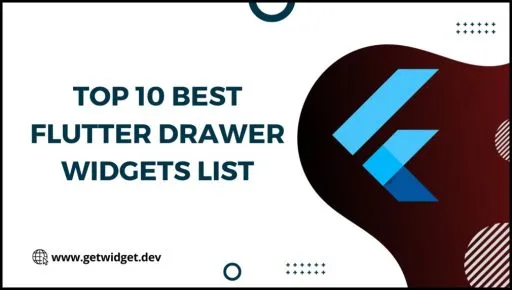A Flutter Tab Widget is used to route to different pages in a single page view. The Flutter Tabbar typically shows a horizontal list of tabs. The tabs can be of any number. It displays the selected page to make the UI more interactive to users.
Flutter Tabs are used to navigate different pages by using its routing. To create tabs we mostly follow the material designs so it includes tabs layout as a part of the material library. In Flutter, we can define tabs of widgets inside the scaffold. Therefore before adding a tab of a widget we need to define a Scaffold.
Let’s connect together and build your idea into a real-time app with UI Library. Now you could start with our documentation from how to getting the start and go with each widgets.
As of now, we are going to list the Top Flutter Tab Widget packages here:
1. flutter_custom_tabs: ^1.0.3
Short Intro: This plugin is used for launching URL using customized tabs. It supports android, iOS and web platform.
Check out installation and/or implementation guide on pub.dev:

Contribute or raise an issue ticket on GitHub:

2. dynamic_tabs: ^1.1.2
Short Intro: A customized plugin to navigate through the dynamic tabs. Set persistIndex to true for saving the index of the current tab to disk, every time the app launches it will open the last tab opened
Check out installation and/or implementation guide on pub.dev:

Contribute or raise an issue ticket on GitHub:

3. tabbar: ^0.1.1
Short Intro: Simple tab bar, using page controller to manipulate the internal page view. Its layout is look alike of TabBarView.
Check out installation and/or implementation guide on pub.dev:

Contribute or raise an issue ticket on GitHub:

4. extended_tabs: ^2.3.0
Short Intro: A powerful extension plugin of Tab/TabBar/TabView, which support to scroll ancestor or child Tabs. When current is overscroll, and set scroll direction and cache extent.
Check out installation and/or implementation guide on pub.dev:

Contribute or raise an issue ticket on GitHub:

5. getwidget: ^2.0.4
Short Intro: GetWidget is an open source library that comes with pre-build 1000+ UI components. It makes development faster & more enjoyable. You can customize the component as per your need.
Check out installation and/or implementation guide on pub.dev:

Check out the different types and/or implementation of GFTab:
Contribute or raise an issue ticket on GitHub:
We hope this list will help you out. If you have a suggestion to this list then let us know in the comment section and we will add into this list.