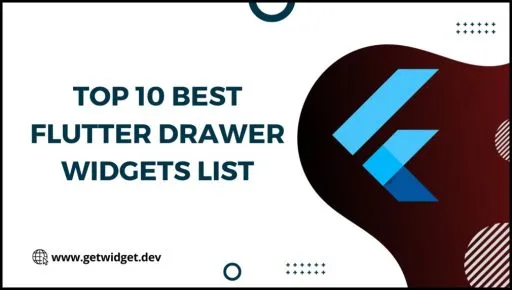A Flutter Toast Widget is a simple widget that we use to display some particular messages on the screen for a short interval of time. This disappears after a few seconds. It is mostly used to show some error messages or any popups to the user.
Flutter Toast Widget allows building an additional action event in your application that allows users to get a specific message for a particular period of time to get an alert with an additional message without blocking the user interaction.
Let’s connect together and build your idea into a real-time app with UI Library. Now you could start with our documentation from how to getting the start and go with each widget.
As of now, we are going to list the Top Flutter Toast Widget packages here:
1. fluttertoast: ^8.0.8
Short Intro: This library supports two kind of toast messages: one with BuildContext other with No BuildContext.
Check out installation and/or implementation guide on pub.dev:

Contribute or raise an issue ticket on GitHub:

2. flutter_local_notifications: ^9.2.0
Short Intro: A cross platform library to display notifications/toast messages in flutter.
Check out installation and/or implementation guide on pub.dev:

Contribute or raise an issue ticket on GitHub:
3. flash: ^2.0.3+2
Short Intro: This plugin allows you to display messages or alerts in your app quickly and easily. It can be used as an alternative to Snackbar or Toast or Dialog and offers plenty of useful features and customization options.
Check out installation and/or implementation guide on pub.dev:

Contribute or raise an issue ticket on GitHub:
4. overlay_support: ^1.2.1
Short Intro: This supports for overlay, which will make easier to show toast or app notifications.
Check out installation and/or implementation guide on pub.dev:

Contribute or raise an issue ticket on GitHub:
5. bot_toast: ^4.0.1
Short Intro: Easy and light weight library to display app notifications with user customizations.
Check out installation and/or implementation guide on pub.dev:

Contribute or raise an issue ticket on GitHub:
6. getwidget: ^2.0.4
Short Intro: GetWidget is an open-source library that comes with pre-built 1000+ UI components. It makes development faster & more enjoyable. You can customize the component as per your needs.
Check out installation and/or implementation guide on pub.dev:

Check out the different types and/or implementation of GFToast:
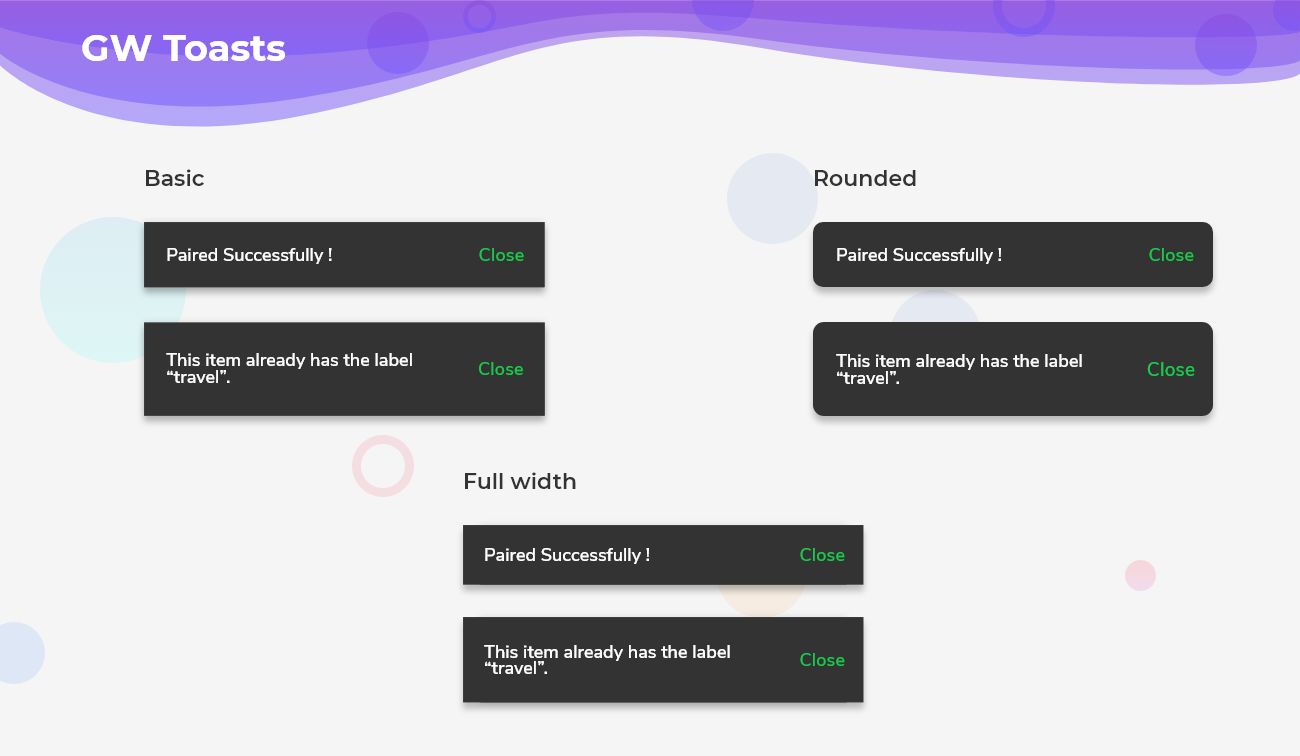
Contribute or raise an issue ticket on GitHub:
7. another_flushbar: ^1.10.28
Short Intro: This plugin gives more customization options to its users. For flutter developers, it is made to substitute toasts and snackbars.
Check out installation and/or implementation guide on pub.dev:

Contribute or raise an issue ticket on GitHub:
8. top_snackbar_flutter: ^1.0.2
Short Intro: This library using a simple API for regular Material method showDialog. If you want to display your own widget you can pass it into showTopSnackBar function.
Check out installation and/or implementation guide on pub.dev:

Contribute or raise an issue ticket on GitHub:
9. flutter_styled_toast: ^2.0.0
Short Intro: This is a simple & light weight which displays the app notifications. It is built for both android and iOS users.
Check out installation and/or implementation guide on pub.dev:

Contribute or raise an issue ticket on GitHub:
10. flutter_smart_dialog: ^3.3.1
Short Intro: Here we can easily display the flutter toast notification, alerts, and app messages more conveniently. The use of this plugin makes the toast easier to display.
Check out installation and/or implementation guide on pub.dev:

Contribute or raise an issue ticket on GitHub:
Flutter Toast Widgets
Flutter Toast Widgets are a type of user interface (UI) component in the Flutter framework that allows developers to display short, non-intrusive messages to users. These messages, known as toasts or toast notifications, typically appear at the bottom of the device screen and provide important information or feedback to the user.
Here is a brief overview of Flutter Toast Widgets and their importance in Flutter app development:
What are Flutter Toast Widgets?
Flutter Toast Widgets is a set of UI components that enable developers to show toast messages in their Flutter applications.
Toast messages are small, temporary notifications that appear briefly on the screen to convey information or provide feedback to the user.
Flutter provides various libraries and packages, such as Fluttertoast, to easily create and customize toast messages with just a single line of code.
Importance of Toast Widgets in Flutter app development:
Enhanced User Experience:
Toast messages help improve the user experience by providing quick and non-intrusive feedback or information.
Important Notifications:
Toast messages are useful for displaying important notifications, such as success messages, error messages, or warnings, without interrupting the user’s workflow.
Contextual Information:
Toast messages can be used to display contextual information related to user actions, such as confirming a successful action or notifying about an error during a specific operation.
Feedback Mechanism:
Toast messages serve as a feedback mechanism, allowing users to understand the outcome of their actions or the status of ongoing processes.
Easy Implementation:
Flutter provides libraries and packages that simplify the implementation of toast messages, making it convenient for developers to incorporate this feature into their apps.
We hope this list will help you out. If you have a suggestion to this list then let us know in the comment section and we will add into this list.