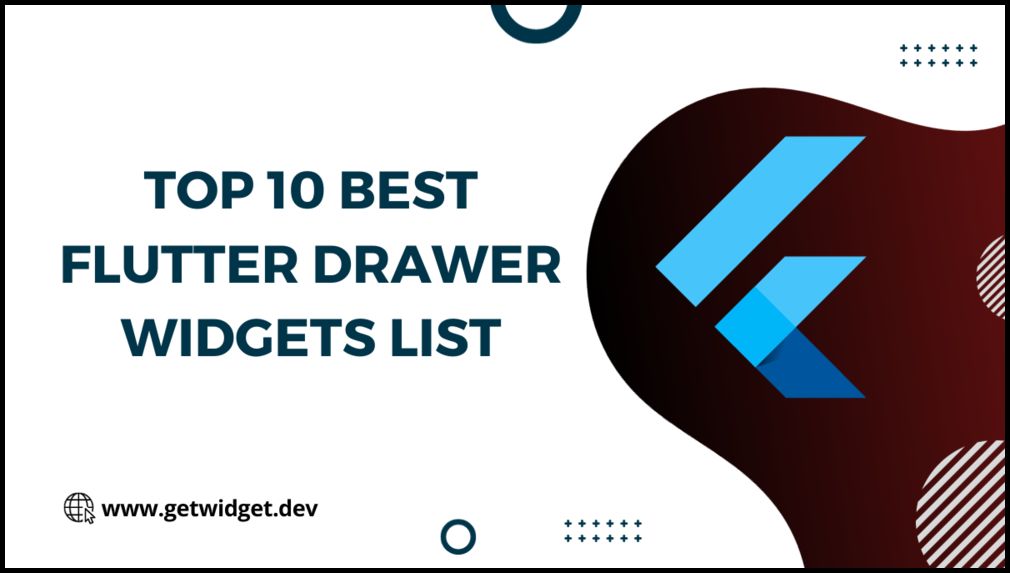A Flutter Drawer Widget is a side screen component that is invisible to your mobile app. Generally, it might occupy half of the screen when visible.
Flutter uses a drawer widget to create a slide-able left menu. We can customize the menu layout by using its property. Nowadays tabs are consuming more space, that’s the reason people are becoming more familiar with drawers and it also become the primary navigation method.
In Flutter, we can define a drawer inside a scaffold. Therefore before adding a navigation drawer, we need to define a Scaffold. When we create a sample flutter app, it comes with the default scaffold.
Could start with our documentation from how to getting the start and go with each widget.
As of now, we are going to list the Top Flutter Drawer Widget packages here:
1. flutter_zoom_drawer: ^2.0.0
Short Intro: A flutter plugin having an advanced custom implementation of a side menu.
Check out installation and/or implementation guide on pub.dev:

Contribute or raise an issue ticket on GitHub:

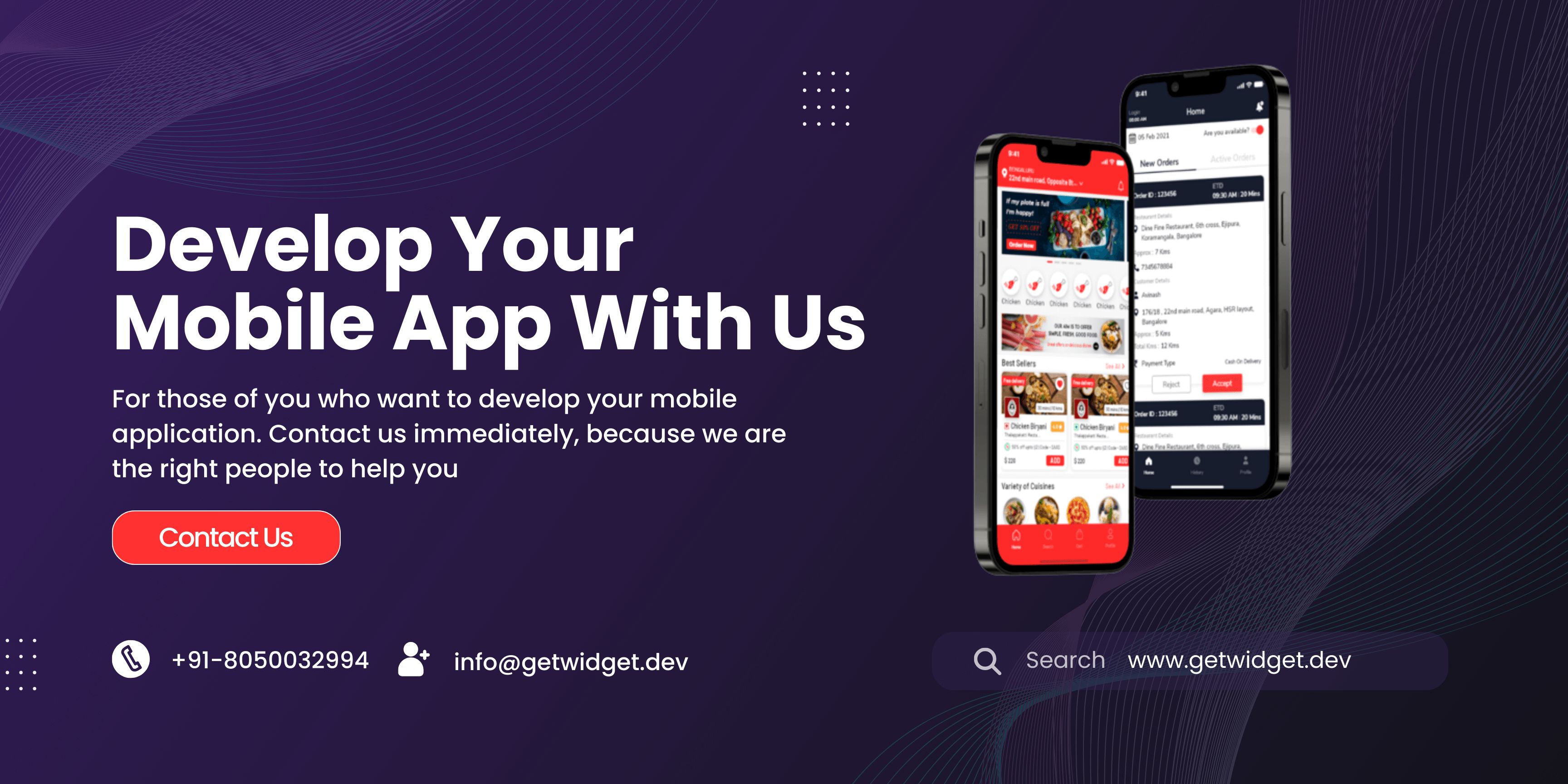
2. flutter_inner_drawer: ^1.0.0+1
Short Intro: Inner Drawer Widget is an easy way to create an internal slidable section (left/right) where we can insert a list menu.
Check out installation and/or implementation guide on pub.dev:

Contribute or raise an issue ticket on GitHub:

3. flutter_slider_drawer: ^2.0.0
Short Intro: A flutter plugin having custom implementation of slider drawer menu.
Check out installation and/or implementation guide on pub.dev:

Contribute or raise an issue ticket on GitHub:

4. collapsible_sidebar: ^2.0.1+2
Short Intro: A collapsible sidebar for Flutter apps development implementing the Material Design.
Check out installation and/or implementation guide on pub.dev:

Contribute or raise an issue ticket on GitHub:

5. shrink_sidemenu: ^2.0.0+2-null-safety
Short Intro: A collapsible flutter plugin compatible with liquid UI. This supports both android and iOS.
Check out installation and/or implementation guide on pub.dev:

Contribute or raise an issue ticket on GitHub:

6. hidden_drawer_menu: ^3.0.1
Short Intro: Hidden Drawer Menu is a library for adding a beautiful sidebar menu feature with enhanced animation.We can use a pre-defined menu or make a fully customized sidebar menu.
Check out installation and/or implementation guide on pub.dev:

Contribute or raise an issue ticket on GitHub:

7. multilevel_drawer: ^2.0.0
Short Intro: An easy and light weight Multi Level Drawer for Flutter Applications. Just use this in place of regular Scaffold Drawer and you can have a beautiful sidebar menu.
Check out installation and/or implementation guide on pub.dev:

Contribute or raise an issue ticket on GitHub:

8. elastic_drawer: ^2.0.2
Short Intro: A flutter plugin having elastic panel that slides in horizontally to display fully customize content.
Check out installation and/or implementation guide on pub.dev:

Contribute or raise an issue ticket on GitHub:

9. fancy_drawer: ^2.0.0
Short Intro: A fancy flutter plugin with full animated and customized properties for your flutter apps.
Check out installation and/or implementation guide on pub.dev:

Contribute or raise an issue ticket on GitHub:

10. getwidget: ^2.0.4
Short Intro: GetWidget is an open source library that comes with pre-build 1000+ UI components. It makes development faster & more enjoyable. You can customize the component as per your need.
Check out installation and/or implementation guide on pub.dev:

Check out the different types and/or implementation of GFDrawer:

Contribute or raise an issue ticket on GitHub:

Brief Overview of Flutter Drawer Widgets
OverviewThe Flutter Drawer Widgets provide a convenient way to add a navigation drawer to your Flutter app. Here is a brief overview of Flutter Drawer Widgets and the importance of using them in Flutter app development:
What are Flutter Drawer Widgets?
Flutter Drawer Widgets are a set of widgets that allow you to add a navigation drawer to your app.
A navigation drawer is a panel that slides in horizontally from the edge of the screen to show navigation links and other options.
How to use Flutter Drawer Widgets?
To add a drawer to your app, you need to wrap it in a Scaffold widget.
The Scaffold widget provides a consistent visual structure to apps that follow the Material Design guidelines.
Inside the Scaffold, you can use the Drawer widget to define the content of the navigation drawer.
Importance of Drawer Widgets in Flutter app development:
- Enhanced User Experience: Drawer Widgets allow users to easily navigate between different destinations and functionalities provided in your application.
- Organized Navigation: By using a navigation drawer, you can neatly organize your app’s navigation links and options, making it easier for users to find what they’re looking for.
- Consistent Design: Drawer Widgets follow the Material Design guidelines, ensuring a consistent and familiar user interface across different devices and platforms.
- Customization: Flutter Drawer Widgets provide flexibility in customizing the appearance and behavior of the navigation drawer to match your app’s branding and design. By utilizing Flutter Drawer Widgets, you can enhance the user experience, provide organized navigation, maintain a consistent design, and customize the navigation drawer in your Flutter app development.
We hope this list will help you out. If you have a suggestion to this list then let us know in the comment section and we will add into this list.