In today’s digital world, Android app development holds immense importance. With the increasing use of smartphones and the growing demand for mobile apps, businesses, and individuals are recognizing the need to have a presence in the Android market. Android, being the most popular mobile operating system, provides a vast user base and a range of opportunities for app developers.
The demand for mobile apps has been on the rise due to the convenience they offer in accessing information, services, and entertainment on the go. Android, with its open-source nature and wide range of devices, has become the preferred platform for app development. It allows developers to create innovative and feature-rich apps that cater to various user needs and preferences
II. Factors Affecting Android App Development Cost Discuss the various factors that influence the cost of Android app development.
Complexity of the App:
The complexity of the app is a significant factor that determines the cost. Apps with simple functionalities and straightforward user interfaces tend to be less expensive to develop compared to complex apps that require intricate features, integrations, or customizations.
Design and User Experience:
The design and user experience of an app plays a crucial role in its success. Well-designed apps with intuitive interfaces and smooth navigation typically require more effort and expertise, which can increase the development cost.
Features and Functionality:
The number and complexity of features and functionalities required in an app directly impact the development cost. Apps with basic features and limited functionality may have a lower cost compared to apps that require advanced features, real-time updates, third-party integrations, or data synchronization.
Backend Development:
The complexity of the app’s backend infrastructure, including server setup, database management, and APIs, can influence the cost. Apps that require extensive backend development or integration with existing systems may incur higher costs.
Testing and Quality Assurance:
Thorough testing and quality assurance are essential for delivering a bug-free and reliable app. The cost of testing and quality assurance activities should be considered, as it ensures the app’s performance, security, and compatibility across various devices.
Maintenance and Updates:
Post-development apps require regular maintenance, updates, and bug fixes. The cost of ongoing maintenance and updates should be factored in to ensure the app remains compatible with new Android versions and continues to function optimally.

III. Cost Breakdown
Here is a breakdown of the estimated cost range for Android app development:
Single-Platform Apps (Android or iOS):
For single-platform apps targeting either Android or iOS, the estimated cost range is typically between $8,000 to $14,000. This range is suitable for simple apps with basic features that are designed to run on a single operating system.
Simple Apps with Basic Features:
For simple apps with basic features, the estimated cost range can vary from $5,000 to $50,000. The lower end of the range applies to apps with minimal functionalities and a straightforward user interface. On the higher end of the range, you can expect more polished designs, additional features, and improved user experience.
More Advanced Apps:
For more advanced apps that require complex functionalities, customizations, and extensive backend development, the estimated cost range is typically between $50,000 to $500,000 or more. These apps often involve intricate features, real-time updates, third-party integrations, and backend infrastructure development. The higher end of the range may also include apps that require integration with existing systems or have specific industry requirements.
It’s important to note that these cost ranges are approximate and can vary depending on several factors, including the complexity of the app, design requirements, development time, and the expertise and location of the development team. The cost breakdown provides a general idea of the estimated ranges, and the final cost can vary based on project-specific details and negotiations with the app development company.
IV. Additional Considerations
Certainly, hiring a development team is an important factor that can influence the cost of Android app development. Here are some additional considerations related to hiring a development team:
Expertise and Experience:
The expertise and experience of the development team play a significant role in determining the cost. Highly skilled and experienced developers may charge higher rates for their services. However, their expertise can contribute to the quality, efficiency, and success of the app development process.
Location of the Development Team:
The location of the development team can impact the cost as well. Development teams based in regions with higher living costs or stronger economies may charge higher rates compared to teams from regions with lower costs of living. Offshore development teams, depending on the location, may offer more cost-effective options while maintaining quality standards.
Team Composition:
The size and composition of the development team can also affect the cost. Larger teams with specialized roles, such as designers, developers, quality assurance testers, and project managers, may require higher overall fees. However, having a well-structured team with experts in each area of app development can lead to a more efficient and successful project.
Communication and Collaboration:
Effective communication and collaboration between the development team and the client are crucial for a smooth app development process. If the team is located in a different time zone or requires frequent communication, additional costs may be incurred for coordination and project management.
Additional Services:
Apart from app development, there may be other services required, such as app design, user experience (UX) design, quality assurance testing, and ongoing maintenance. These additional services may impact the overall cost and should be considered when budgeting for app development.
App maintenance and updates:
Ongoing maintenance and updates are important aspects of Android app development that can result in additional costs. Here are some considerations regarding app maintenance and updates:
Bug Fixes and Technical Support:
After launching an Android app, it is crucial to provide ongoing technical support and address any bugs or issues that may arise. This may involve regular bug fixes, troubleshooting, and providing assistance to users. Depending on the complexity of the app and the frequency of issues, these maintenance tasks can require additional resources and incur costs.
Compatibility Updates:
Android operating systems and devices are regularly updated, introducing new features, functionalities, and changes. To ensure the app remains compatible with the latest Android versions and devices, developers may need to release compatibility updates. These updates may involve adapting the app’s code, optimizing performance, and addressing compatibility issues. The cost of these updates should be considered as part of the ongoing maintenance.
Feature Enhancements and Improvements:
To stay competitive and meet evolving user expectations, app owners often need to introduce new features and improvements to their Android apps. This may include adding new functionalities, enhancing the user interface, integrating third-party services, or optimizing performance. The cost of such enhancements and improvements should be factored into the ongoing maintenance budget.
Security Updates:
As security threats and vulnerabilities continue to evolve, it is essential to prioritize the security of an Android app. Regular security updates may be necessary to protect user data, address potential vulnerabilities, and ensure compliance with security standards. The cost of implementing security updates should be considered as part of the ongoing maintenance expenses.
Content Updates and Server Maintenance:
If an app relies on server-side components or regularly requires content updates, ongoing maintenance costs may include server maintenance, database management, and content management system (CMS) updates. These costs are important to ensure that the app’s backend infrastructure remains secure, reliable, and up-to-date.
It’s essential to carefully evaluate these factors and choose a development team that aligns with your project’s requirements, budget, and quality expectations. Collaborating with a skilled and experienced team can help ensure a successful Android app development process while optimizing costs.
Android App Development Cost based on App Categories
The cost of Android app development can vary based on the complexity and features of the app. Here is a breakdown of the estimated costs for different app categories:
Grocery Apps:
Simple app development: $25,000 to $50,000+
Medium complexity app development: $32,000 to $80,000
Complex app development: Cost may vary
User Interface and Design:
App design: Creating an appealing and user-friendly interface. Estimated cost: $3,000 to $8,000.
Custom branding and logo design: Developing a unique brand identity and logo for the app. Estimated cost: $1,500 to $3,000.
User-friendly navigation: Implementing intuitive navigation for ease of use. Estimated cost: $1,500 to $3,000.
User Registration and Authentication:
User registration and login: Allowing users to create accounts, log in, and manage their profiles. Estimated cost: $2,000 to $5,000.
User authentication and password recovery: Implementing secure authentication methods and password recovery options. Estimated cost: $1,500 to $3,000.
Product Catalog and Search:
Product listing and categorization: Building a comprehensive catalog of grocery products with appropriate categories. Estimated cost: $3,000 to $8,000.
Advanced search and filters: Implementing search functionality with filters to help users find specific products easily. Estimated cost: $2,000 to $5,000.
Shopping Cart and Checkout:
Shopping cart functionality: Allowing users to add products to their cart and manage quantities. Estimated cost: $2,000 to $5,000.
Secure checkout process: Integrating a secure payment gateway and implementing a smooth checkout flow. Estimated cost: $3,000 to $8,000.
Delivery and Tracking:
Delivery schedule: Allowing users to select preferred delivery slots or schedule deliveries. Estimated cost: $2,000 to $5,000.
Real-time order tracking: Integrating GPS technology to track the delivery and provide real-time updates to users. Estimated cost: $2,000 to $5,000.
Offers and Discounts:
Promotional offers and discounts: Implementing features to offer discounts, promo codes, and loyalty programs. Estimated cost: $2,000 to $5,000.
Admin Panel and Backend Development:
Admin panel: Developing a backend system for managing products, orders, users, and other app functionalities. Estimated cost: $5,000 to $12,000.
Database integration: Implementing a database to store product information, user data, and order details. Estimated cost: $2,000 to $5,000.
Server setup and API development: Building the server infrastructure and developing APIs for data exchange. Estimated cost: $5,000 to $12,000.
Food Ordering:
Simple app development: $35,000 to $80,000+
Medium complexity app development: $45,000 to $90,000
Complex app development: Cost may vary
User Interface and Design:
App design: Creating an attractive and user-friendly interface.Estimated cost: $3,000 to $8,000.
Custom branding and logo design: Developing a unique brand identity and logo for the app. Estimated cost: $1,500 to $3,000.
User-friendly navigation: Implementing intuitive navigation for ease of use. Estimated cost: $1,500 to $3,000.
User Registration and Authentication:
User registration and login: Allowing users to create accounts, log in, and manage their profiles. Estimated cost: $2,000 to $5,000.
User authentication and password recovery: Implementing secure authentication methods and password recovery options. Estimated cost: $1,500 to $3,000.
Restaurant and Menu Management:
Restaurant listing and profiles: Creating a database of restaurants with their information and menus. Estimated cost: $3,000 to $8,000.
Menu customization and item selection: Implementing features for users to customize their orders and select menu items. Estimated cost: $2,000 to $5,000.
Ordering and Checkout:
Shopping cart functionality: Allowing users to add items to their cart and manage quantities. Estimated cost: $2,000 to $5,000.
Secure checkout process: Integrating a secure payment gateway and implementing a smooth checkout flow. Estimated cost: $3,000 to $8,000.
Delivery and Tracking:
Delivery schedule: Allowing users to select preferred delivery times or schedule deliveries. Estimated cost: $2,000 to $5,000.
Real-time order tracking: Integrating GPS technology to track the delivery and provide real-time updates to users. Estimated cost: $2,000 to $5,000.
Reviews and Ratings:
User reviews and ratings: Implementing features for users to leave reviews and rate restaurants. Estimated cost: $2,000 to $5,000.
Admin Panel and Backend Development:
Admin panel: Developing a backend system for managing restaurants, orders, users, and other app functionalities. Estimated cost: $5,000 to $12,000.
Database integration: Implementing a database to store restaurant information, user data, and order details. Estimated cost: $2,000 to $5,000.
Server setup and API development: Building the server infrastructure and developing APIs for data exchange. Estimated cost: $5,000 to $12,000.
Social Media Apps:
Simple app development: $20,000 to $55,000+
Medium complexity app development: $32,000 to $48,000
Complex app development: Cost may vary
Basic Features:
User registration and login: This includes creating user accounts, authentication, and password recovery.
Estimated cost: $2,000 to $5,000.
User profiles: Allowing users to create and manage their profiles, including adding profile pictures, bio, and personal information.
Estimated cost: $2,000 to $5,000.
Newsfeed: Displaying user posts, updates, and activities in chronological order.
Estimated cost: $3,000 to $7,000.
Likes, comments, and shares: Implementing features to allow users to like, comment, and share posts.
Estimated cost: $2,000 to $5,000.
Advanced Features:
Messaging: Enabling users to send direct messages to each other.
Estimated cost: $3,000 to $6,000.
Notifications: Implementing push notifications to keep users updated on new activities and interactions.
Estimated cost: $2,000 to $5,000.
Search functionality: Allowing users to search for other users, posts, or specific content.
Estimated cost: $2,000 to $5,000.
Geolocation: Integrating location-based features, such as check-ins or location tagging.
Estimated cost: $2,000 to $5,000.
Social sharing: Integrating the ability to share content from the app to other social media platforms.
Estimated cost: $2,000 to $5,000.
Design and User Interface:
App design: Creating an appealing and user-friendly interface.
Estimated cost: $3,000 to $8,000.
Custom animations and transitions: Adding engaging animations and transitions to enhance user experience.
Estimated cost: $2,000 to $5,000.
Branding and logo design: Developing a unique brand identity and logo for the app.
Estimated cost: $1,500 to $3,000.
Backend Development:
Server setup and API development: Building the server infrastructure and developing APIs for data exchange between the app and server.
Estimated cost: $5,000 to $12,000.
Database integration: Implementing a database to store user data, posts, and other relevant information.
Estimated cost: $2,000 to $5,000.
Ecommerce Apps:
Simple app development: $20,000 to $55,000+
Medium complexity app development: $32,000 to $48,000
Complex app development: Cost may vary
User Interface and Design:
App design: Creating an attractive and user-friendly interface.
Estimated cost: $3,000 to $8,000.
Custom branding and logo design: Developing a unique brand identity and logo for the app. Estimated cost: $1,500 to $3,000.
Product display and categorization: Implementing a clean and organized display of products with proper categorization.
Estimated cost: $2,000 to $5,000.
User Registration and Authentication:
User registration and login: Allowing users to create accounts, log in, and manage their profiles. Estimated cost: $2,000 to $5,000.
User authentication and password recovery: Implementing secure authentication methods and password recovery options.
Estimated cost: $1,500 to $3,000.
Product Listings and Search:
Product listing pages: Displaying detailed product information, images, prices, and reviews. Estimated cost: $3,000 to $7,000.
Search functionality: Implementing a search feature to allow users to find products easily. Estimated cost: $2,000 to $5,000.
Filters and sorting options: Adding filters and sorting capabilities to help users refine their search results.
Estimated cost: $1,500 to $3,000.
Shopping Cart and Checkout:
Shopping cart: Allowing users to add products to their cart and manage quantities.
Estimated cost: $2,000 to $5,000.
Payment gateway integration: Integrating a secure payment gateway for seamless and secure transactions.
Estimated cost: $3,000 to $7,000.
Order tracking: Implementing order tracking functionality for users to track their purchases. Estimated cost: $2,000 to $5,000.
Admin Panel and Backend Development:
Admin panel: Developing a backend system for managing products, orders, and user data. Estimated cost: $5,000 to $12,000.
Database integration: Implementing a database to store product information, user data, and order details.
Estimated cost: $2,000 to $5,000.
Server setup and API development: Building the server infrastructure and developing APIs for data exchange. Estimated cost: $5,000 to $12,000.
Travel Apps:
Simple app development: $20,000 to $55,000+
Medium complexity app development: $32,000 to $48,000
Complex app development: Cost may vary
User Interface and Design:
App design: Creating an appealing and user-friendly interface.
Estimated cost: $3,000 to $8,000.
Custom branding and logo design: Developing a unique brand identity and logo for the app.
Estimated cost: $1,500 to $3,000.
Navigation and map integration: Implementing maps and navigation features for users to explore destinations.
Estimated cost: $2,000 to $5,000.
User Registration and Authentication:
User registration and login: Allowing users to create accounts, log in, and manage their profiles. Estimated cost: $2,000 to $5,000.
User authentication and password recovery: Implementing secure authentication methods and password recovery options.
Estimated cost: $1,500 to $3,000.
Travel Planning and Booking:
Destination search and recommendations: Providing users with destination suggestions based on their preferences.
Estimated cost: $2,000 to $5,000.
Flight and hotel booking integration: Integrating APIs for users to search and book flights and accommodation.
Estimated cost: $5,000 to $10,000.
Itinerary creation: Allowing users to plan and organize their travel itineraries.
Estimated cost: $2,000 to $5,000.
Travel Guides and Reviews:
Travel guides and information: Offering destination guides, attractions, and local recommendations. Estimated cost: $2,000 to $5,000.
User reviews and ratings: Implementing a system for users to share reviews and ratings of accommodations, restaurants, and attractions.
Estimated cost: $2,000 to $5,000.
Social and Sharing Features:
Social media integration: Allowing users to connect their social media accounts and share their travel experiences.
Estimated cost: $2,000 to $5,000.
In-app messaging and chat: Enabling users to communicate with each other or with travel agents. Estimated cost: $2,000 to $5,000.
Admin Panel and Backend Development:
Admin panel: Developing a backend system for managing destinations, bookings, and user data. Estimated cost: $5,000 to $12,000.
Database integration: Implementing a database to store destination information, user data, and booking details.
Estimated cost: $2,000 to $5,000.
Server setup and API development: Building the server infrastructure and developing APIs for data exchange.
Estimated cost: $5,000 to $12,000.
Healthcare Apps:
Simple app development: $20,000 to $55,000+
Medium complexity app development: $32,000 to $48,000
Complex app development: Cost may vary
User Interface and Design:
App design: Creating a visually appealing and user-friendly interface.
Estimated cost: $3,000 to $8,000.
Custom branding and logo design: Developing a unique brand identity and logo for the app. Estimated cost: $1,500 to $3,000.
User-friendly navigation: Implementing intuitive navigation for ease of use.
Estimated cost: $1,500 to $3,000.
User Registration and Authentication:
User registration and login: Allowing users to create accounts, log in, and manage their profiles. Estimated cost: $2,000 to $5,000.
User authentication and password recovery: Implementing secure authentication methods and password recovery options.
Estimated cost: $1,500 to $3,000.
Health Tracking and Monitoring:
Health data tracking: Integrating features to track vital signs, exercise, sleep patterns, and other health metrics.
Estimated cost: $3,000 to $7,000.
Integration with wearables and devices: Connect the app with devices like fitness trackers or smartwatches for data synchronization.
Estimated cost: $2,000 to $5,000.
Telemedicine and Consultation:
Video and audio consultation: Implementing features for remote doctor-patient consultations. Estimated cost: $5,000 to $10,000.
Appointment scheduling: Allowing users to schedule appointments with healthcare providers. Estimated cost: $2,000 to $5,000.
Electronic Health Records (EHR) Integration:
EHR integration: Integrating the app with electronic health record systems for seamless data sharing with healthcare providers.
Estimated cost: $5,000 to $12,000.
Data security and privacy: Implementing robust security measures to protect sensitive patient information.
Estimated cost: $3,000 to $7,000.
Medication Management:
Medication reminders: Implementing reminders for medication schedules and refills.
Estimated cost: $2,000 to $5,000.
Prescription management: Allowing users to view and manage their prescriptions within the app. Estimated cost: $2,000 to $5,000.
Admin Panel and Backend Development:
Admin panel: Developing a backend system for managing user data, appointments, and other app functionalities.
Estimated cost: $5,000 to $12,000.
Database integration: Implementing a database to store user data, health records, and other information.
Estimated cost: $2,000 to $5,000.
Server setup and API development: Building the server infrastructure and developing APIs for data exchange.
Estimated cost: $5,000 to $12,000.
On-demand Apps:
Simple app development: $20,000 to $55,000+
Medium complexity app development: $32,000 to $48,000
Complex app development: Cost may vary
User Interface and Design:
App design: Creating an attractive and user-friendly interface. Estimated cost: $3,000 to $8,000.
Custom branding and logo design: Developing a unique brand identity and logo for the app. Estimated cost: $1,500 to $3,000.
User-friendly navigation: Implementing intuitive navigation for ease of use.
Estimated cost: $1,500 to $3,000.
User Registration and Authentication:
User registration and login: Allowing users to create accounts, log in, and manage their profiles. Estimated cost: $2,000 to $5,000.
User authentication and password recovery: Implementing secure authentication methods and password recovery options.
Estimated cost: $1,500 to $3,000.
Service Provider Management:
Onboarding process: Developing a system for service providers to register and create profiles. Estimated cost: $2,000 to $5,000.
Background checks and verification: Implementing processes to ensure the credibility and trustworthiness of service providers.
Estimated cost: $2,000 to $5,000.
Ordering and Booking:
Service selection and customization: Allowing users to choose their desired services and customize their orders.
Estimated cost: $2,000 to $5,000.
Real-time availability and scheduling: Implementing features to check availability and schedule appointments.
Estimated cost: $2,000 to $5,000.
Tracking and Notifications:
Real-time tracking: Integrating GPS technology to track service providers and provide users with real-time updates.
Estimated cost: $2,000 to $5,000.
Push notifications: Implement notifications to keep users updated on order status, service provider arrival, etc.
Estimated cost: $1,500 to $3,000.
Payment and Pricing:
Payment gateway integration: Integrating secure payment options for users to pay for services. Estimated cost: $2,000 to $5,000.
Pricing and fare calculation: Developing algorithms to calculate pricing based on factors such as distance, time, or service complexity.
Estimated cost: $2,000 to $5,000.
Admin Panel and Backend Development:
Admin panel: Developing a backend system for managing users, service providers, orders, and other app functionalities.
Estimated cost: $5,000 to $12,000.
Database integration: Implementing a database to store user data, order details, and other information.
Estimated cost: $2,000 to $5,000.
Server setup and API development: Building the server infrastructure and developing APIs for data exchange.
Estimated cost: $5,000 to $12,000.
What is Cross-platform Android app development?
Cross-platform Android app development refers to the process of creating mobile applications that can run on multiple operating systems and platforms, including Android. Traditionally, developers had to write separate codebases for each platform, such as Java or Kotlin for Android and Objective-C or Swift for iOS. However, with cross-platform development frameworks, developers can write code once and deploy it across multiple platforms, including Android, iOS, and even web browsers.
Here are some key points about cross-platform Android app development:
Code reusability:
Cross-platform frameworks allow developers to write code once and reuse it across multiple platforms, saving time and effort. This significantly reduces the development cycle and improves efficiency.
Single codebase:
With cross-platform development, you can maintain a single codebase for all platforms. This means that updates and bug fixes can be implemented simultaneously across all platforms, ensuring consistency and reducing maintenance efforts.
Cost-effective:
Cross-platform development can be cost-effective compared to native app development. Instead of hiring separate teams for different platforms, you can have a single team working on a cross-platform framework, reducing development costs.
Faster development:
Cross-platform frameworks often provide tools and libraries that simplify the development process. These tools enable rapid prototyping, quick iterations, and faster time-to-market for your app.
Wide platform support:
Cross-platform frameworks support various platforms, including Android, iOS, Windows, macOS, and web browsers. This allows you to target a broader audience without having to develop separate apps for each platform.
Native-like performance:
Modern cross-platform frameworks use techniques such as just-in-time (JIT) compilation and ahead-of-time (AOT) compilation to optimize app performance. This helps to achieve native-like performance, ensuring a smooth user experience.
Access to native features:
Cross-platform frameworks provide access to native device features, such as camera, GPS, contacts, and notifications, through plugins or APIs. This allows developers to leverage the full capabilities of the underlying platform.
Some popular cross-platform frameworks for Android app development include:
Flutter:
Developed by Google, Flutter uses Dart programming language and provides a rich set of UI components. It offers hot-reload for quick iterations and has gained popularity for its performance and flexibility.
Also Read: Flutter App Development Cost in India
React Native:
Created by Facebook, React Native uses JavaScript and allows developers to build mobile apps using React, a popular JavaScript library. It provides a bridge to native components and offers a large ecosystem of community-driven packages.
Xamarin:
Owned by Microsoft, Xamarin uses C# and .NET frameworks. It allows developers to share code across platforms and provides direct access to native APIs. Xamarin.Forms enable building UI using a single codebase.
Ionic:
Ionic is an open-source framework that uses web technologies such as HTML, CSS, and JavaScript. It relies on Angular or React for building UI components and provides access to native device features through plugins.
Benefits of using Andriod app development?
Android app development offers several benefits, including:
Wide Market Reach:
Android is the most widely used mobile operating system globally, with a significant market share. By developing an Android app, you can reach a vast user base and potentially increase your app’s visibility and downloads.
Lower Development Costs:
Android app development often requires lower investment compared to other platforms. The software development kit (SDK) and most of the development tools are freely available, reducing the initial costs. Additionally, the Google Play Store charges a one-time registration fee, making it more affordable for developers.
Open Source Platform:
Android is an open-source platform, which means developers have access to the entire Android ecosystem. This allows for greater flexibility in customization, integration with third-party libraries, and the ability to modify the Android OS itself.
Easy App Deployment:
Publishing an app on the Google Play Store is relatively straightforward. The submission process is less stringent compared to other platforms, resulting in faster approval times. This allows developers to release updates and new features more frequently.
Highly Customizable:
Android provides extensive customization options, allowing developers to create unique and visually appealing apps. From the user interface (UI) to app functionalities, developers have the freedom to tailor the app to their specific requirements.
Integration with Google Services:
Android seamlessly integrates with various Google services, such as Google Maps, Google Analytics, Gmail, and Google Drive. These services provide developers with powerful tools to enhance their app’s functionality and user experience.
Multiple Distribution Channels:
While the Google Play Store is the primary distribution channel for Android apps, developers also have the option to distribute their apps through third-party app stores or directly via their websites. This gives developers more control over how their app reaches users.
Support for Multiple Devices:
Android runs on a wide range of devices, including smartphones, tablets, smart TVs, wearables, and IoT devices. By developing an Android app, you can target multiple device categories, expanding your potential user base.
Community Support:
Android has a large and active community of dedicated mobile app developers, offering forums, tutorials, and resources to help fellow developers. This community support can be invaluable for troubleshooting issues, gaining insights, and staying up to date with the latest trends in Android app development.
Monetization Opportunities:
Android apps offer various monetization options, including in-app purchases, subscriptions, advertisements, and paid downloads. This allows developers to generate revenue from their apps and potentially turn their development efforts into a profitable venture.
How to Cut Android App Development Costs?
To cut Android app development costs, you can consider the following strategies:
Create a Product Requirement Document (PRD):
Before starting the development process, create a detailed PRD that outlines the app’s functionality, features, and design requirements. This document will act as a guide for the development team and help minimize scope creep and unnecessary iterations, effectively reducing development costs.
Prioritize Features:
Identify the must-have features for your app and prioritize them based on their importance and impact on user experience. By focusing on essential features first, you can launch an initial version of the app more quickly and cost-effectively. Additional features can be added later based on user feedback and market demand.
Build a Minimum Viable Product (MVP):
Consider developing an MVP, which is a scaled-down version of your app with core features. An MVP allows you to gather user feedback and validate your app idea with minimal investment. This approach helps reduce development costs by focusing on the essential functionality and avoiding unnecessary features.
Choose the Right App Development Company:
Research and choose an app development company that aligns with your budget and project requirements. Consider factors such as their expertise, experience, portfolio, and client reviews. Offshore development teams or freelancers may offer cost-effective options while maintaining quality standards. However, ensure that you thoroughly evaluate their capabilities before making a decision.
Opt for Cross-Platform Development:
Consider cross-platform development frameworks like React Native, Flutter, or Xamarin. These frameworks allow you to develop apps that can run on both Android and iOS platforms, reducing the need for separate development efforts and potentially cutting costs.
Reuse Existing Components:
Leverage existing libraries, frameworks, and open-source solutions to speed up development and reduce costs. Instead of building everything from scratch, utilizing pre-existing components can save time and effort, resulting in cost savings.
Continuous Testing and Quality Assurance:
Implement a robust testing and quality assurance process throughout the development lifecycle. This helps identify and fix issues early on, reducing the cost of fixing bugs and making changes in later stages of development.
Optimize App Performance:
Ensure your app is optimized for performance and resource usage. App performance issues can lead to higher maintenance costs and poor user experience. Optimize code, minimize network requests, and optimize app size to enhance overall performance and reduce ongoing costs.
By following these strategies, you can effectively cut Android app development costs without compromising on quality and user experience. It’s essential to strike a balance between cost optimization and meeting your app’s core objectives.
How can GetWidget help you with Android app development?
GetWidget is an open-source Flutter UI library that can be beneficial for Android app development. Here are some ways GetWidget can help you:
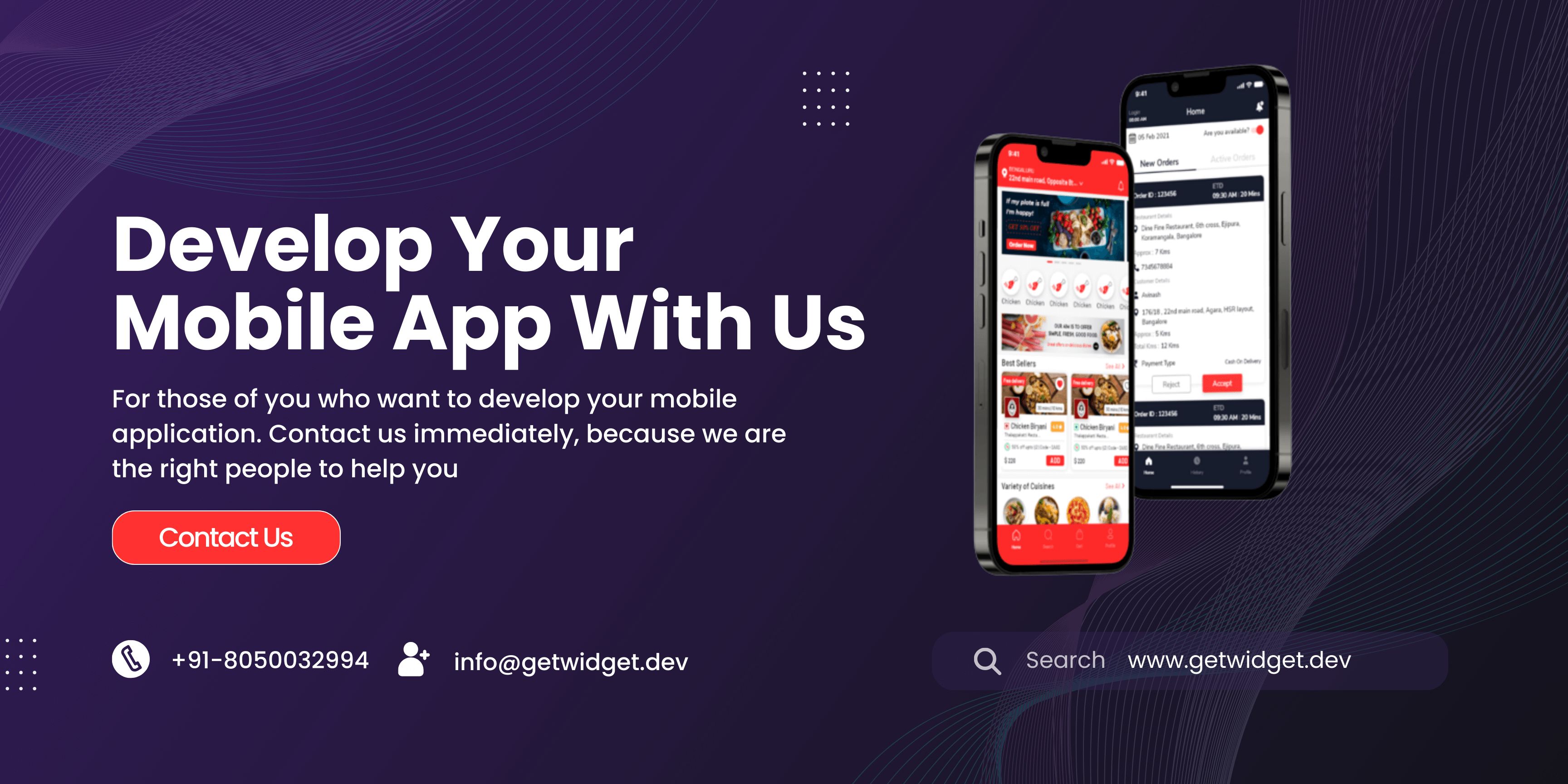
Pre-built UI Widgets:
GetWidget provides over 1000 pre-built UI widgets for Flutter, including buttons, cards, avatars, alerts, tabs, and many more. These ready-to-use widgets can save you time and effort in designing and implementing various UI elements in your Android app.
Ease of Development:
By using GetWidget, you can leverage the pre-built widgets to quickly create a visually appealing and functional user interface for your Android app. This can streamline the development process and make it more efficient.
Code Reusability:
GetWidget allows you to reuse the pre-built widgets across different Flutter projects. This can significantly reduce the amount of code you need to write from scratch, saving development time and effort.
Customization Options:
While Getwidget provides a wide range of pre-built widgets, it also offers customization options. You can modify the appearance and behavior of the widgets to match your app’s specific requirements and design preferences.
Community Support:
GetWidget has an active community of developers who contribute to its development and provide support. If you encounter any issues or have questions while using Getwidget for Android app development, you can seek assistance from the community.
Overall, GetWidget can be a valuable resource for Android app developers using Flutter. It offers a collection of pre-built UI widgets, simplifies the development process, promotes code reusability, and provides customization options.
FAQ
Q. How much does it cost to publish an Android app on the Play Store?
To publish an Android app on the Play Store, there is a one-time registration fee charged by Google. According to the real-time information, the flat fee for registration is $25. This fee needs to be paid before you can publish your app on the Play Store.
Q. What is the average cost to develop an Android app?
The average cost to develop an Android app can vary significantly, typically ranging from $20,000 to $300,000 and above, depending on the specific requirements of your project. Various factors, as mentioned earlier, can influence the overall budget of your Android app development. These factors include the complexity of features, design intricacy, development time, resources required, and additional services such as maintenance and updates. To obtain an accurate estimate tailored to your specific needs, it is recommended to consult with experts at a reliable Android app development company. They can assess your project requirements and provide you with a more precise cost estimate.