While developing Android apps, the first thing one needs to know is the right tools required to build an Android app. Android apps are built using applications called Integrated Development Environments (IDEs).
What is an IDE?
An Integrated Development Environment, or IDE, is a software application that provides comprehensive facilities to computer programmers for software development. It typically consists of a code editor, a compiler or interpreter, a debugger, and a build automation tool, all these things are integrated into a single cohesive user interface and shipped as an application. IDEs are designed to help in the development process by providing developers with everything they need under one umbrella.
Features and Functionality
IDEs come equipped with a wide range of features tailored to meet the various needs of developers. Some common features are:
Code Editor:
IDEs offer advanced code editors with syntax highlighting, code completion, and intelligent code analysis capabilities. These features help developers write clean, error-free code more efficiently.
Debugger:
Debugging is an integral part of the development process, and IDEs provide powerful debugging tools to identify and fix software bugs quickly. It also contains breakpoints, inspects variables, and steps through code to understand the code behavior and their response.
Compiler/Interpreter:
IDEs include built-in compilers or interpreters for various programming languages, allowing developers to compile and run their code directly within the IDE environment and ease the development process
Version Control Integration:
IDEs seamlessly integrate with version control systems such as Git, enabling developers to manage code repositories, commit changes, and collaborate with team members more effectively.
Project Management Tools:
IDEs offer project management features such as project templates, task management and project navigation tools to help developers organize and navigate large codebases efficiently and work as a team.
Code Refactoring:
IDEs provide automated code refactoring tools that help developers improve the structure and readability of their code. This helps code be in a structured format making it easier for others to read and understand the code easily.
Plugin Ecosystem:
Different developers have different requirements so many developers create their own tools and often share it with the world. Many IDEs support plugins or extensions that help extend their functionality, allowing developers to customize their development environment to suit their specific needs.
Top IDEs for Android App Development in 2024
Android Studio:
Widely regarded as the gold standard and most preferred IDE for Android development as it was created and maintained by the creators of Android themself and owned by Google. Android Studio dominates the market with its comprehensive suite of tools and features. Android Studio offers a robust code editor, intuitive user interface designer (Layout Editor), and powerful debugging tools to streamline the app development process. Its tight integration with the Android SDK, Gradle build system, and Google Play services makes it the go-to choice for both beginners as well as experienced developers.
IntelliJ IDEA IDE for Android Development:
Built on the foundation of JetBrains’ IntelliJ IDEA, IntelliJ IDE offers advanced support for Android development. It contains loads of amazing features such as intelligent code completion, code analysis, and refactoring tools. Its has amazing integration with version control systems like Git along with support for popular build systems such as Gradle and Maven which enables seamless collaboration and project management. Additionally, IntelliJ’s extensive plugin ecosystem is huge and allows developers to tailor the IDE to their specific needs and workflows.
Visual Studio Code:
A lightweight code editor. Visual Studio Code provides a versatile and customizable development environment for Android app development. With its built-in support for debugging, IntelliSense code completion and a vast library of extensions Visual Studio Code caters to developers seeking a modern and efficient coding experience. Its integration with popular version control systems like Git and seamless deployment to Azure make it a compelling choice for collaborative and cloud-based development workflows. VS Code boasts the largest open-source extension marketplace. It has almost all the tools and extensions you would ever need in your development journey.
Eclipse:
Despite its age, Eclipse remains a reliable choice for Android development, particularly among developers familiar with its interface and feature set. Its compatibility with more than a hundred languages makes it a top choice among Android developers. Eclipse provides a robust set of development tools including a powerful code editor, integrated debugger and extensive plugin ecosystem. Its support for various programming languages and frameworks, along with its modular architecture, makes it a versatile IDE for building Android apps of various complexity.
Xamarin IDE:
This IDE is ideal for developers proficient in C#. Xamarin IDE provides a cross-platform development environment for building native Android apps using the .NET framework by leveraging Xamarin forms, developers can share code across multiple platforms including Android, iOS and Windows while still maintaining a native user experience. Xamarin Android IDE’s tight integration with Visual Studio and support for popular libraries and APIs make it a preferred choice for developers seeking a seamless and efficient development experience.
Unity for Android Development:
Unity is renowned for its dominance in game development. Unity serves as a powerful IDE for creating immersive and interactive Android applications. Unity’s rich feature set including advanced graphics rendering, physics simulation and scripting capabilities (C#, JavaScript) empowers developers to build visually stunning and highly performant Android apps. It is a cross-platform compatibile IDE and has an extensive asset store making it a preffered choice for a wide range of app genres, from android games to interactive simulations and augmented reality experiences.
Cordova:
Designed for web developers venturing into mobile app development, Cordova IDE provides a straightforward development environment for building hybrid Android apps using web technologies such as HTML, CSS, and JavaScript. Cordova IDE simplifies the process of packaging web apps as native Android applications by leveraging a plugin architecture and a command-line interface that comes inbuilt with the IDE. It has compatibility with popular web frameworks like Angular, React, and Vue.js along with its extensive plugin ecosystem. This makes it an attractive choice for developers seeking to leverage their existing web development skills and knowledge for mobile app development.
AIDE:
Designed for developers seeking on-the-go development capabilities. AIDE offers a mobile IDE for coding directly on Android devices. AIDE provides support for Java, C/C++, and XML, enabling developers to create, test, and debug Android apps without the need for a traditional desktop setup. Its intuitive user interface, real-time error checking, and integration with popular version control systems like Git make it an ideal choice for prototyping, quick iterations, and learning Android development on mobile devices. It also has a vast range of interactive tutorials and provides detailed instructions to get you started.
DroidScript:
Droidscript stands out as a lightweight Android IDE, offering developers a robust environment without the need for constant internet connectivity or reliance on cloud services. It provides a versatile workspace, allowing you to code anywhere, anytime, making it a top choice among app development software. It boasts powerful coding capabilities and has a wide array of features. DroidScript streamlines the development process, enhancing efficiency for developers. Its simplicity makes it particularly appealing, earning it a spot among the best Android app development tools available. It is ideal for both novice and experienced users. DroidScript offers extensive tutorials to guide beginners through the development journey. Additionally, advanced users can take advantage of numerous plugins and extensions to further enhance their experience and extend the IDE’s functionality.
Genymotion Cloud:
While not a conventional IDE, Genymotion Cloud offers a cloud-based Android emulator for testing and debugging Android apps across various device configurations. Genymotion Cloud provides features such as virtual device management, automated testing, and real-time collaboration to facilitate efficient testing and ensure app compatibility and performance across different devices and screen sizes. Its scalability and comprehensive feature set make it an invaluable tool for developers seeking to streamline the testing process and deliver high-quality Android apps to the market.
Conclusion
The ever-evolving landscape of Android app development is mirrored by the diverse selection of IDEs available in the year 2024. Each developer with their unique priorities and preferences can find an IDE tailored to their needs, whether it’s familiarity, cross-platform flexibility, rapid development, rich plugins, extension library or cutting-edge features. These powerful tools empower developers to unleash their creativity, optimize their workflow, and bring their Android app visions to life with precision, innovation, and ultimate control and showcase it to the world.