Top 10 Best Flutter AppBar Widgets List

A Flutter AppBar Widget is an action button that is placed on the top of the screen and is fixed on top. It has a toolbar and other widgets that can also be used inside the Flutter Appbar.
The app bar is widely used as a header to define the page headers so that it will be user-friendly and easy for the users to identify the pages. The Appbar contains a title, and action buttons wherein it can be a notification button on the homepage, and so on.
So, are you ready to make use of this widget package in the Flutter application? If so, then let's quickly jump into the usage and the ways an AppBar can be modified and used to make user-friendly apps.
As of now, we are going to list the Top Flutter AppBar Widget packages here:
1. draggable_home: ^1.0.2
Short Intro: This is highly customizable, easy to use flutter plugin for draggable home widget where appbar would be constant.
Check out installation and/or implementation guide on pub.dev:

Contribute or raise an issue ticket on GitHub:
2. scroll_app_bar: ^2.0.0
Short Intro: By using this flutter package we are making a hide/show of appbar while scrolling the body content.
Check out installation and/or implementation guide on pub.dev:

Contribute or raise an issue ticket on GitHub:
3. sliver_header_delegate: ^0.0.5
Short Intro: This plugin provides a flexible sliver header delegate that allows us to easily customize the SliverHeader.
Check out installation and/or implementation guide on pub.dev:

Contribute or raise an issue ticket on GitHub:
4. extended_sliver: ^2.0.1
Short Intro: A light weight plugin which consists of SliverPinnedPersistent Header, SliverPinnedToBox Adapter and ExtendedSliver Appbar.
Check out installation and/or implementation guide on pub.dev:

Contribute or raise an issue ticket on GitHub:
5. contextualactionbar: ^3.0.0
Short Intro: A Contextual Action Bar(CAB) supports both android and iOS. CAB is a top app bar that replace the app app bar and provide optional actions to the selected items of the body widget.
Check out installation and/or implementation guide on pub.dev:

Contribute or raise an issue ticket on GitHub:
6. getwidget: ^2.0.4
open-source Short Intro: GetWidget is an open-source library that comes with pre-built 1000+ UI components. It makes development faster & more enjoyable. You can customize the component as per your needs.
Check out installation and/or implementation guide on pub.dev:

Check out the different types and/or implementation of Flutter Appbar:
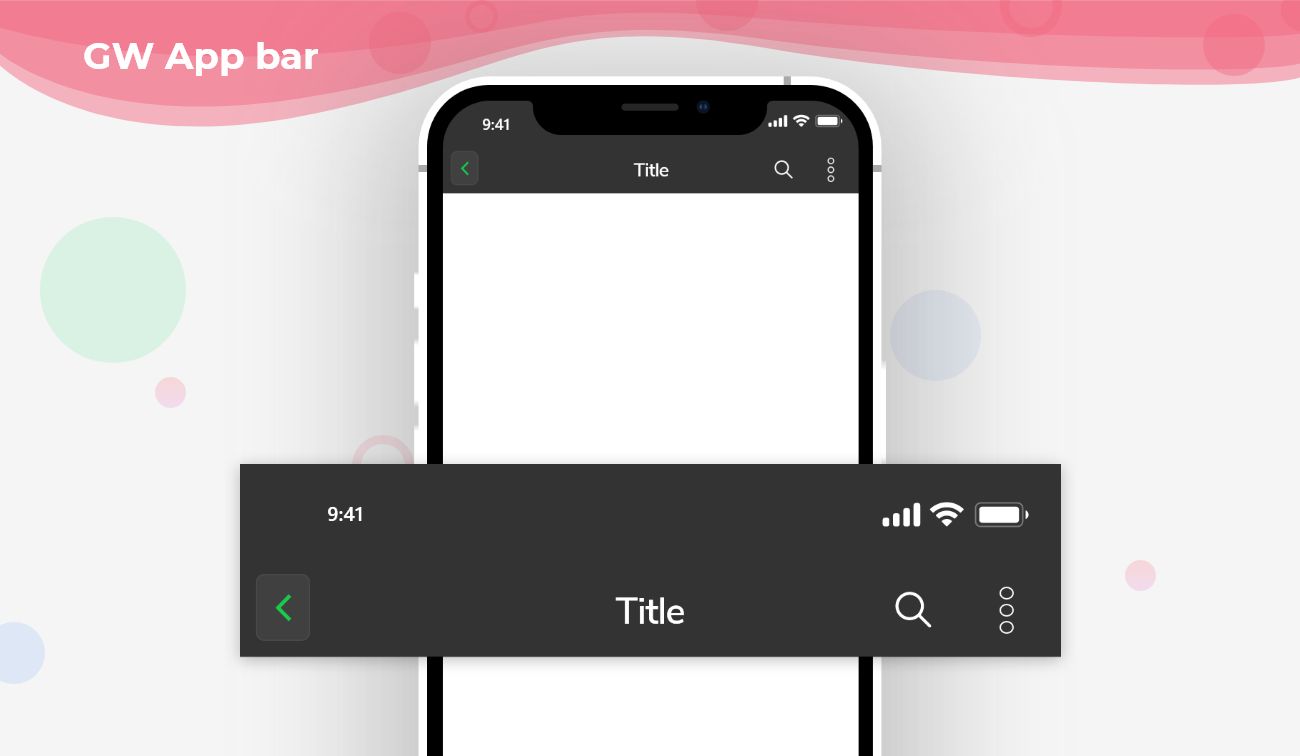
Contribute or raise an issue ticket on GitHub:
7. backdrop: ^0.7.1
Short Intro: A flutter plugin for both Android and iOS. Here we use BackdropScaffold instead of the standard Scaffold in our app. A backLayer and a frontLayer have to be defined to make it work.
Check out the installation and/or implementation guide on pub.dev:

Contribute or raise an issue ticket on GitHub:
8. background_app_bar: ^2.0.0
Short Intro: This background appbar plugin is used where you want to preserve the background of the appbar while scrolling.
Check out installation and/or implementation guide on pub.dev:

Contribute or raise an issue ticket on GitHub:
9. fluent_appbar: ^2.0.0
Short Intro: This flutter plugin provides a highly customizable properties for your flutter applications.
Check out installation and/or implementation guide on pub.dev:

Contribute or raise an issue ticket on GitHub:
10. scaling_header: ^1.1.1
Short Intro: A highly customizable plugin reflects the scaling properties while scrolling.
Check out installation and/or implementation guide on pub.dev:

Contribute or raise an issue ticket on GitHub:
Importance of Best Flutter Appbar Widget in Flutter app development
The AppBar widget is a fundamental component in Flutter app development, and it plays a crucial role in creating a consistent and user-friendly interface. Here are some key reasons why the AppBar widget is important:
Navigation and Structure:
The AppBar widget provides a dedicated space at the top of the screen for essential app navigation elements, such as a back button, menu icon, or app title. It helps users understand the app's structure and easily access different sections or screens.
Branding and Design:
The AppBar widget allows you to customize the look and feel of your app's header. You can set the background color, add a logo or app icon, define the text style, and even incorporate animations. This helps in establishing a strong brand identity and creating an appealing visual design.
Actions and Functionality:
AppBar supports adding various actions, such as buttons, icons, or dropdown menus, to perform specific tasks or trigger specific functionalities. These actions can include common app actions like search, settings, or notifications, enhancing the overall user experience and usability of your app.
Scroll Behavior:
The AppBar widget can be configured to hide or change its appearance when the user scrolls through the content. This behavior is particularly useful in scenarios where you want to maximize screen space for the main content or provide a smooth transition between screens.
Integration with Widgets and Libraries:
The AppBar widget seamlessly integrates with other Flutter widgets and libraries. For example, you can combine it with TabBar or BottomNavigationBar to create more complex navigation patterns. It also works well with state management solutions like Provider or Bloc to maintain a consistent UI state.
Responsive Design:
Flutter's AppBar widget automatically adapts to different screen sizes and orientations, providing a responsive layout for your app. This ensures that your app's header remains accessible and functional across various devices, including smartphones, tablets, or web browsers.
We hope this list will help you out. If you have a suggestion to this list then let us know in the comment section and we will add into this list.



