Top 10 Flutter Progress Bar Widget List

A Flutter Progress Bar Widget uses a progress bar to indicate the progress of a particular task such as downloading, uploading, file transfer, etc.
In Flutter, we can define the progress bar of widgets inside the scaffold. Therefore, before adding a widget's progress bar, we need to define a Scaffold. When we create a sample flutter app, it comes with the default scaffold.
So, are you ready to make use of this widget package in the Flutter application? This Flutter widget visualizes the work done percentage graphically. If so, then let's quickly jump into the usage and the ways a Progress Bar can be modified and used to make user-friendly apps.
Let's connect together and build your idea into a real-time app with UI Library. Now you could start with our documentation on how to get the start and go with each widget.
As of now, we are going to list the Top Flutter Progress Bar Widget packages here:
1. percent_indicator: ^4.0.0
Short Intro: A circular and linear progress indicator for your flutter application.
Check out installation and/or implementation guide on pub.dev:

Contribute or raise an issue ticket on GitHub:
2. liquid_progress_indicator: ^0.4.0
Short Intro: A linear progress indicator with water-like effect in Flutter. Works similarly to Flutter's own ProgressIndicator which supports android and iOS.
Check out installation and/or implementation guide on pub.dev:

Contribute or raise an issue ticket on GitHub:

3. step_progress_indicator: ^1.0.2
Short Intro: A light weight linear progress bar indicator which will display your components progress step wise.
Check out installation and/or implementation guide on pub.dev:

Contribute or raise an issue ticket on GitHub:
4. progress_indicators: ^1.0.0
Short Intro: This contains a handful collection of different customizable properties which supports both android and iOS.
Check out installation and/or implementation guide on pub.dev:

Contribute or raise an issue ticket on GitHub:
5. getwidget: ^2.0.4
Short Intro: GetWidget is an open source library that comes with pre-build 1000+ UI components. It makes development faster & more enjoyable. You can customize the component as per your need.
Check out installation and/or implementation guide on pub.dev:

Check out the different types and/or implementation of GFProgressBar:
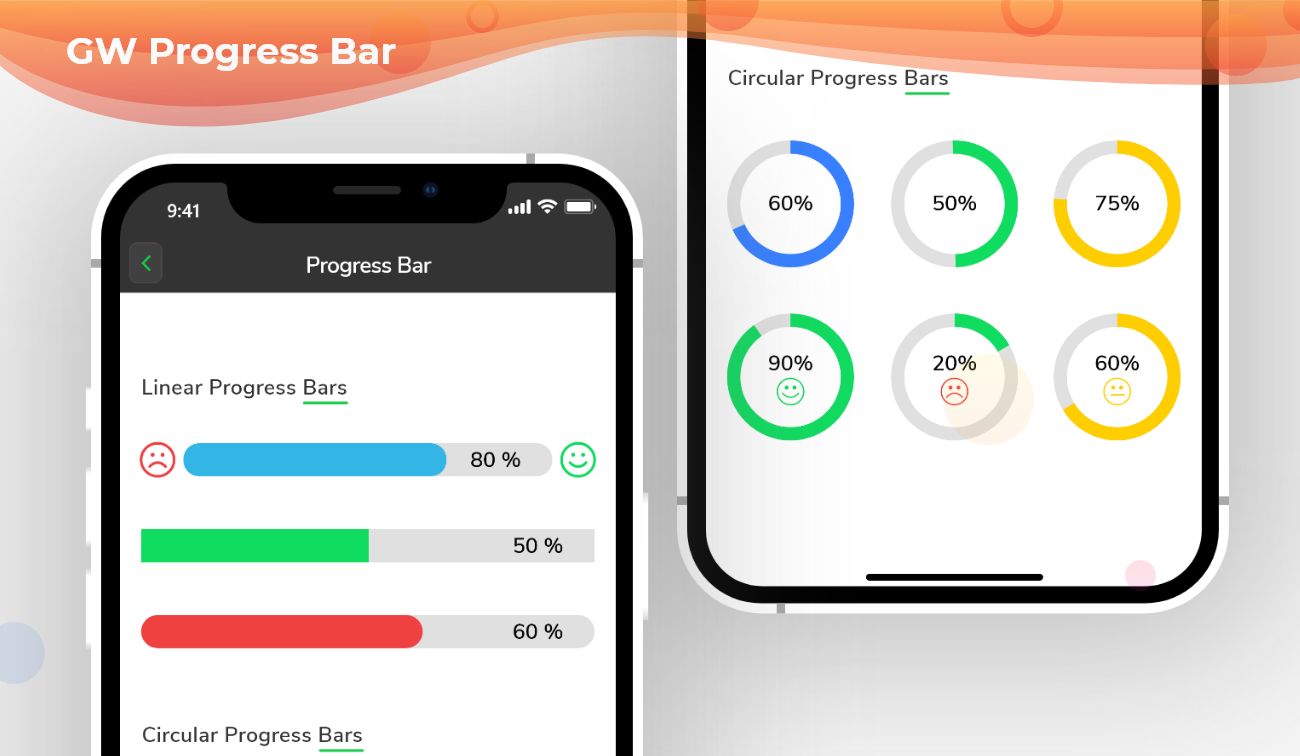
Contribute or raise an issue ticket on GitHub:
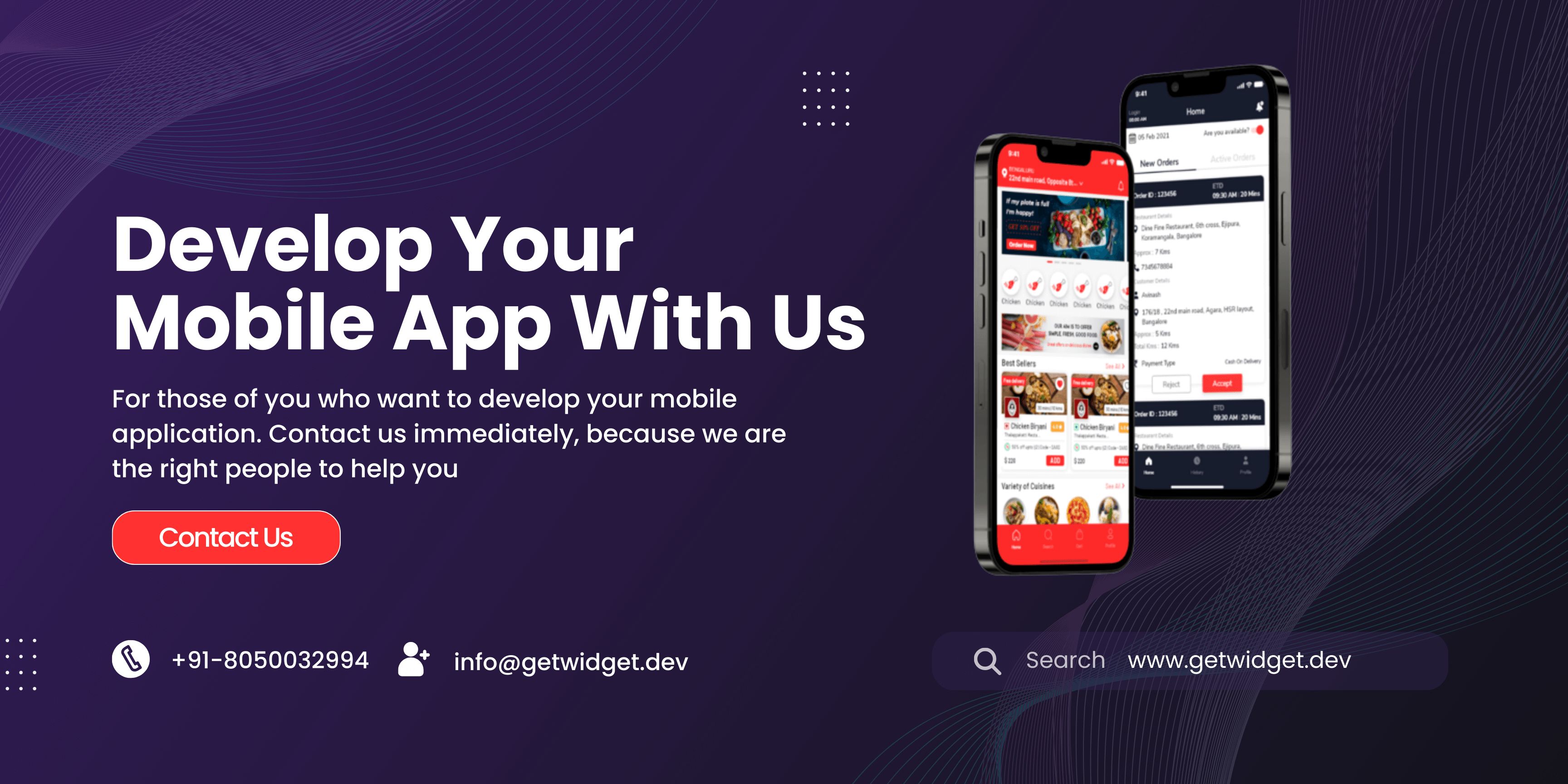
6. flutter_animation_progress_bar: ^2.0.1
Short Intro: This colourful Flutter widget plugin aims to show an animation progress bar in reactive style. It also supports both vertical and horizontal bar.
Check out installation and/or implementation guide on pub.dev:

Contribute or raise an issue ticket on GitHub:
7. sn_progress_dialog: ^1.0.3
Short Intro: A Customizable progress dialog package for Flutter Application.
Check out installation and/or implementation guide on pub.dev:

Contribute or raise an issue ticket on GitHub:
8. RadialProgressBar
The RadialProgressBar widget is used to visualize different types of data and display the progress of various processes in a circular format. It is a circular progress bar that shows the progress along a circle. This widget is commonly used in Flutter app development to provide visual feedback to users about the progress of a task.
Usage examples:
- Creating a circular progress bar for a file upload process.
- Displaying the progress of a network request.
- Showing the completion status of a multi-step form.
- Visualizing the progress of a game level.
Key features:
- Circular representation: The RadialProgressBar widget displays progress along a circle, providing a visually appealing way to represent progress.
- Customization options: Developers can customize the color, size, shape, and animation of the progress bar to match the app's design and branding.
- Determinate and indeterminate modes: The RadialProgressBar can be used in both determinate mode, where the progress is known, and indeterminate mode, where the progress is unknown or continuous.
- Animation support: The progress bar can be animated to provide a smooth transition between progress states.
- Accessibility features: Flutter allows developers to add alternative text and provide accessibility features, such as screen reader support, to ensure that all users can understand the progress of tasks.
9. WaveProgressBar
The WaveProgressBar widget is a type of progress bar that displays a wave-like animation to indicate the progress of a task. It is commonly used in Flutter app development to provide a visually appealing and interactive way to represent progress.
Usage examples:
- Showing the progress of a file download or upload.
- Visualizing the completion status of a multi-step process.
- Displaying the progress of a game level or achievement.
- Indicating the loading progress of a web page or data retrieval.
Key features:
- Wave animation: The WaveProgressBar widget uses a wave-like animation to represent progress, creating a visually appealing effect.
- Customization options: Developers can customize the color, size, shape, and animation of the wave progress bar to match the app's design and branding.
- Determinate and indeterminate modes: The WaveProgressBar can be used in both determinate mode, where the progress is known, and indeterminate mode, where the progress is continuous or unknown.
- Smooth transition: The wave animation provides a smooth transition between progress states, enhancing the user experience.
- Accessibility features: Flutter allows developers to add alternative text and provide accessibility features, such as screen reader support, to ensure that all users can understand the progress of tasks.

10. CircularCountDownTimer
The CircularCountDownTimer widget is used to create an animated circular countdown timer in Flutter. It provides a visually appealing and interactive component that displays the remaining time in a circular format. This widget is commonly used in various applications where countdown functionality is required, such as timers, quizzes, games, and more.
Usage examples: Here are some examples of how the CircularCountDownTimer widget can be used:
- Creating a countdown timer for a quiz app, where users have a limited amount of time to answer each question.
- Implementing a timer for a cooking app, where users can set the desired cooking time and see the countdown progress.
- Building a workout app that includes timed exercises with a countdown timer for each exercise.
- Developing a game that requires time-limited challenges or levels, where the CircularCountDownTimer can be used to display the remaining time.
Key features: The CircularCountDownTimer widget offers several key features:
- Customizable appearance: Developers can customize the size, color, and style of the circular countdown timer to match the app's design and branding.
- Countdown duration: The widget allows you to set the duration of the countdown timer, specifying the amount of time the timer will run.
- Callback functions: The CircularCountDownTimer widget provides callback functions that allow you to perform actions when the timer starts, completes, or updates.
- Animation support: The countdown timer can be animated, providing a smooth transition between time intervals.
- Formatting options: This widget allows you to format the current duration to any string format, giving you flexibility in how the remaining time is displayed.
Importance of Progress Bar Widgets in Flutter App Development
Progress bar widgets play a crucial role in Flutter app development. They provide visual feedback to users about the progress of a task, such as data loading, file uploads, or any other operation that may take some time. Here are some key reasons why progress bar widgets are important in Flutter app development:
User Experience Enhancement:
Progress bar widgets improve the user experience by keeping users informed about ongoing tasks. They indicate that the app is working and provides a sense of progress, preventing users from feeling frustrated or confused.
Task Feedback:
Progress bars give users a clear indication of how long they need to wait for a task to complete. This feedback is essential for tasks that involve network requests, data processing, or complex computations. Users can see the progress and estimate the remaining time, which helps manage their expectations.
Visual Feedback:
Progress bar widgets provide a visual representation of the progress, making it easier for users to understand the current state of an operation. They can see the percentage completed, a loading animation, or a determinate progress bar that fills up gradually, giving them a sense of progress.
Error Handling:
Progress bars can also be used to handle error states. For example, if a task fails or encounters an error, the progress bar can display an appropriate message or visual indication, allowing users to understand that something went wrong.
Customization:
Flutter provides various options for customizing progress bar widgets to match the app's design and branding. Developers can adjust the color, size, shape, and animation of the progress bar to create a visually appealing and cohesive user interface.

Accessibility:
Progress bar widgets can be made accessible to users with disabilities. Flutter allows developers to add alternative text and provide accessibility features, such as screen reader support, to ensure that all users can understand the progress of tasks.
Multi-tasking Support:
In apps that involve multiple simultaneous tasks, progress bars can help users keep track of each task's progress individually. Users can easily understand which task is completed, which is in progress, and which is pending.
We hope this list will help you out. If you have a suggestion to this list then let us know in the comment section and we will add it to this list.



