A Flutter Accordion Widget is a widget that collapses and expands on tapping. It shows its children when expanded and hides them when it collapsed. Basically, Accordion is used when a given information is hidden and only shown whenever a user wants to read it out.
Accordion saves a lot of space indeed by hiding its children inside them and only shows the content of its children when and only it is tapped over. Accordion can be used to show up a single list or a multi-level list as its children. It is widely used in any applications wherein hiding the information of certain things is required and this widget does that required job with ease.
Let’s connect together and build your idea into a real-time app with UI Library. Now you could start with our documentation from how to getting the start and go with each widgets.
As of now, we are going to list the Top Flutter Accordion Widget packages here:
1. accordion: ^2.1.2
Short Intro: An expandable flutter widget where every item can be expanded and closed by tapping its header.
Check out installation and/or implementation guide on pub.dev:

Contribute or raise an issue ticket on GitHub:

2. expandable: ^5.0.1
Short Intro: Expandable should not be confused with ExpansionPanel. ExpansionPanel, this is a part of Flutter material library. It is designed to work only within ExpansionPanelList.
Check out installation and/or implementation guide on pub.dev:

Contribute or raise an issue ticket on GitHub:
3. expansion_tile_card: ^2.0.0
Short Intro: This is used to create a collapsible expansion list tile with a card on its background.
Check out installation and/or implementation guide on pub.dev:

Contribute or raise an issue ticket on GitHub:
4. expand_widget: ^2.1.0
Short Intro: An expandable flutter widget used for expanding components and text views when user interacts with them.
Check out installation and/or implementation guide on pub.dev:

Contribute or raise an issue ticket on GitHub:
5. getwidget: ^2.0.4
Short Intro: GetWidget is an open source library that comes with pre-build 1000+ UI components. It makes development faster & more enjoyable. You can customize the component as per your need.
Check out installation and/or implementation guide on pub.dev:

Check out the different types and/or implementation of GFAccordion:

Contribute or raise an issue ticket on GitHub:
Brief Overview of Flutter Accordion Widgets
Accordion widgets in Flutter are a useful tool for organizing and presenting content in a collapsible and expandable manner. They allow users to view additional information or options without cluttering the user interface. Here is a brief overview of Flutter Accordion Widgets and their importance in Flutter app development:
What is a Flutter Accordion Widget?
A Flutter Accordion Widget is a UI component that displays its children in a collapsed state by default.
When the user taps on the accordion, it expands to reveal its children, and tapping again collapses it.
Importance of Accordion Widgets in Flutter app development:
Organizing Content:
Accordion widgets help in organizing content by providing a compact way to display information. They allow users to focus on specific sections of the app without overwhelming them with too much information at once.
Space Efficiency:
Accordion widgets save screen space by hiding content that is not immediately relevant. This is especially useful in mobile app development where screen real estate is limited.
User-Friendly Interface:
Accordion widgets provide a user-friendly interface by allowing users to expand and collapse sections as needed. This enhances the user experience and makes the app more intuitive to navigate.
Customization:
Flutter Accordion Widgets can be customized to match the app’s design and branding. Developers can modify the appearance, animation, and behavior of the accordion to create a unique and cohesive user interface.
Improved Readability:
By collapsing sections of content, accordion widgets improve readability by reducing visual clutter. Users can easily scan through the app and focus on the information they need.
We hope this list will help you out. If you have a suggestion to this list then let us know in the comment section and we will add into this list.