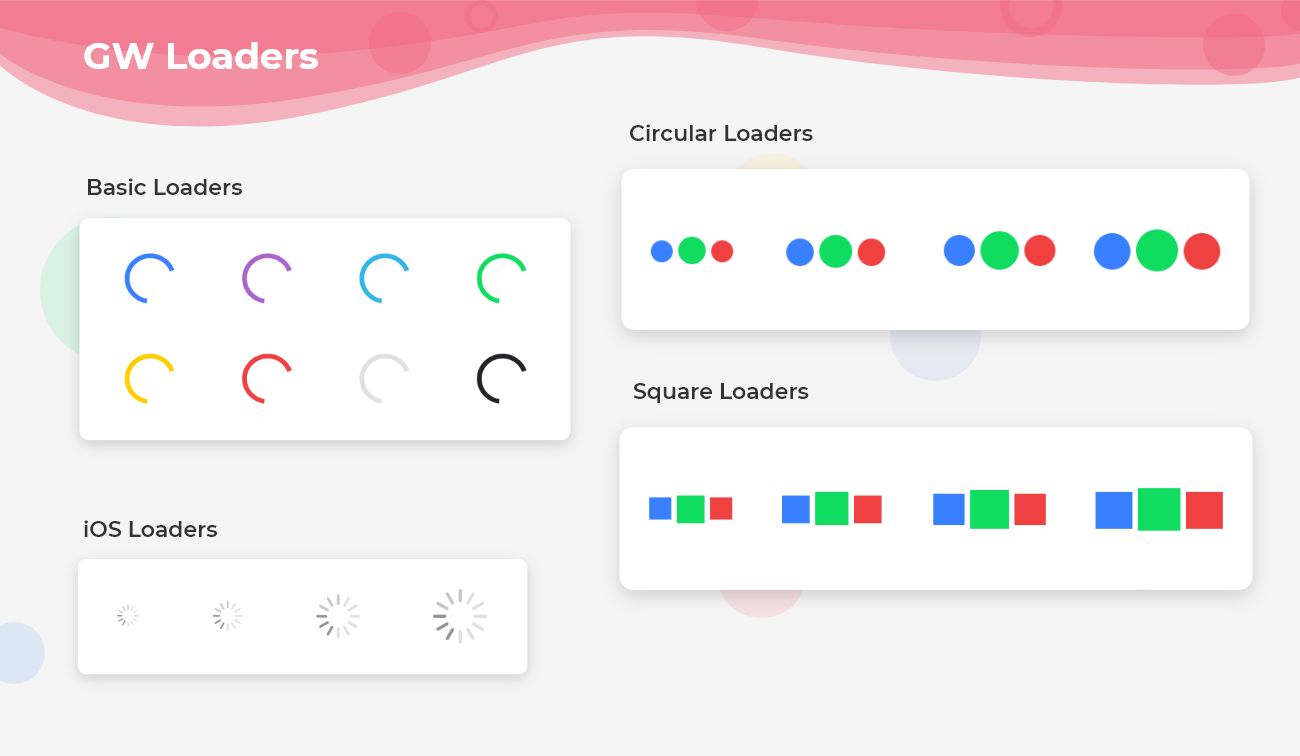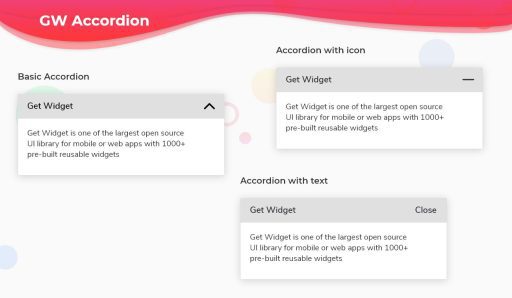A Flutter loader widget is basically a circular object which spins over the screen and tells that something is actually getting loaded and it spins till the code is executed. So, are you ready to use the loader which plays an important role in any application and that makes it a user-friendly one? Here I am going to use an open-source UI Library known as GetWidget to build this loader widget. Here is a short introduction about the GF Loader widget and why I am using this.
Flutter Loader with GFLoader
GetWidget Loader is a simple yet very useful component used widely in any application. It spins in a circular manner in the center of the screen and indicates that something is getting loader and appears soon on the screen within a fraction of seconds. In day-to-day lives, people are so used to mobile applications and are on the edge to see the data or the objects on their screen whenever they open any apps. In this case, the loader helps and spins over the screen which indicates the data is being loaded.
GetWidget Fluter loader Widget is not only a circular loader, it’s more than a basic and a circular loader. It is widely divided into basic, ios, circular, square, loaders. So, let’s get into them one by one and make use of them efficiently.
How to Get Started
Now, here is the guide about how we should you can start developing Flutter Toast Widget with the help of GetWidget UI Library.
First, Let go with Getting started, It will guide you on how to start building a beautiful Flutter template UI with GetWidget UI library. Now, we have to install the GetWidget package from pub.dev, To import the package in your Flutter project follow the below guide.
Install Package from pub.dev :
https://pub.dev/packages/getwidget
Import full package:
import ‘package:getwidget/getwidget.dart’;
Note: dependencies: getwidget: ^4.0.0
Keep playing with the pre-built UI components.
As Discussed earlier, GFLoader has many types and it can be customized according to the needs too. In the below sections we will see the different types of loaders and how they can be used in the code.
Flutter Basic Loader Widget
Basic loader is a simple and android type of loader that can be used in any application and gives a simple and elegant look to the applications. The below codes shows a basic loader.
import 'package:getwidget/getwidget.dart';
GFLoader(),Flutter Basic Loader example Code Snippet
Flutter IOS Loader Widget
Ios loader is used in any kind of application, be it an android or a ios apps as shown in the below image. The code for this type of loader is shown below.

import 'package:getwidget/getwidget.dart';
GFLoader(
type:GFLoaderType.ios
),Flutter IOS Loader Indicator Example Code
Flutter Circular Loader Widget
A circular loader is a circle type of loader and is different from a basic loader. A circular loader is a fully rounded type of loader and can be customized with any color of choice. The below code gives the circular type of loader.
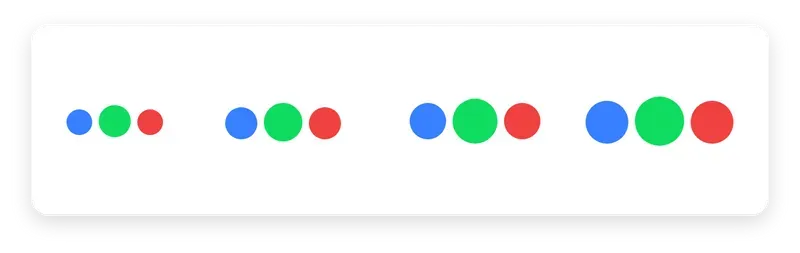
import 'package:getwidget/getwidget.dart';
GFLoader(
type:GFLoaderType.circle
),Flutter Circular Loader Indicator Example Code
Flutter Square Loader Widget
A Square Loader, as the name itself defines, is a loader of square type and can be customized with any color. The below code gives the circular type of loader.

import 'package:getwidget/getwidget.dart';
GFLoader(
type:GFLoaderType.square
),Flutter Square Loader Widget with animation Example Code
Custom Flutter Loader Widget
A Custom loader is such a loader in which the user can use any kind of icons, images, text as the loader and show them spinning on the screen until the data loads.
import 'package:getwidget/getwidget.dart';
GFLoader(
type: GFLoaderType.custom,
child: Image(image: AssetImage(your gif here...),
),Flutter Custom Loader Example Code
Flutter Custom Loader with icons
import 'package:getwidget/getwidget.dart';
GFLoader(
type: GFLoaderType.custom,
loaderIconOne : Icon(Icons.insert_emoticon),
loaderIconTwo : Icon(Icons.insert_emoticon),
loaderIconThree : Icon(Icons.insert_emoticon),
),
Flutter Custom loader with Icon example code
Flutter Custom Loader with Text Example
import 'package:getwidget/getwidget.dart';
GFLoader(
type: GFLoaderType.custom,
loaderIconOne : Text('Please'),
loaderIconTwo : Text('Wait'),
loaderIconThree : Text('a moment'),
),
Flutter custom loader with Text
GF Flutter Loader Custom Properties
The look and feel of GFLoader can be customized using the below properties.
| Name | Description |
|---|---|
| child | child of type [Widget] used only for custom type and is prominent over loaderIconOne, loaderIconTwo and loaderIconThree in custom type |
| duration | defines the animation duration of the loader only in circle and square type |
| loaderColorOne | defines the color of the first dot in only circle or square type of loader |
| loaderColorTwo | defines the color of the second dot in only circle or square type of loader |
| loaderColorThree | defines the color of the third dot in only circle or square type of loader |
| androidLoaderColor | defines the color of the android type loader only |
| loaderstrokeWidth | defines the stroke width of the android type loader only |
| size | defines the size of the loader ie, small, medium and large and it is applicable to android ios, circle and square type loaders |
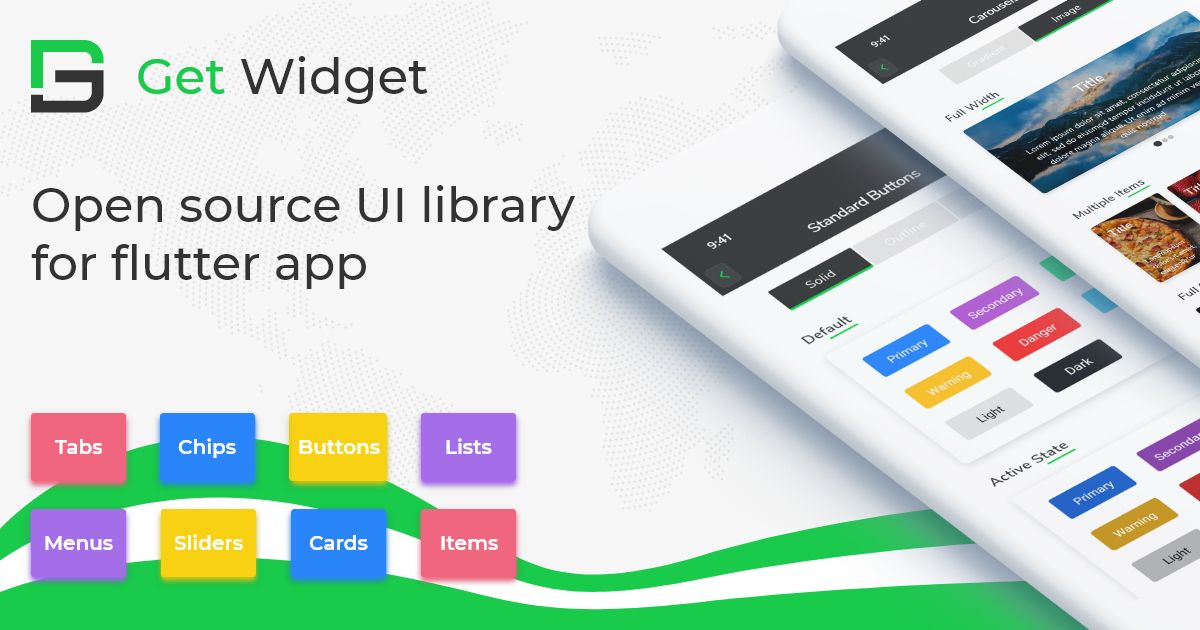
Please do appreciate our work through Github start
Conclusion:
Here we discuss, what Flutter Loader Widget is? And how we can use and implement it into our Flutter app through the GetWidget Loader component. Here, there are options to customize the GFLoader Button.
About Our Team:
We have been working on Flutter since Flutter launched in beta version in 2017. And our team have been putting hundreds and hundreds of hour to experiment and implementation of Flutter. As well as after successful delivery of enterprise and SAAS applications that have been used by more than 500+ businesses around the 119+ countries. Now we are in love with Flutter development and we are very passionate about Flutter development. Now it is something we are trying to give a small contribution to the Flutter Dev Community.