A Flutter Button Widget is one of the most common yet very useful components used in any application. It is used to navigate to other pages nor to use as a call-to-action button. It is widely used in all social, e-commerce, and other applications.
Buttons are like building blocks for any application, without them the application will not be completed and it has its own existence in any app. We can use Flutter built-in buttons and it has many types for any user to use as there wish.
Buttons can be seen throughout any application and it has a specific task to do and that task is a call-to-action task where-in, whenever a button is pressed or triggered it will navigate or do some of the other action on the application to mark the existence of its use and to proceed to the next page.
As of now, we are going to list the top 10 Flutter Button widget packages here:
1. getwidget: ^2.0.3
Short Intro: GetWidget is an open-source library that comes with pre-build 1000+ UI components. It makes development faster & more enjoyable. You can customize the component as per your need.
Check out the installation or implementation guide on pub.dev:

Contribute and/or raise a ticket to GetWidget on GitHub:
2.flutter_animated_button: ^2.0.0
Short Intro: A flutter package project which contains a collection of cool and beautiful button animations.
Check out the installation or implementation guide on pub.dev:

Contribute and/or raise a ticket to flutter animated button on GitHub:
3.rounded_loading_button: ^2.0.9
Short Intro: A simple implementation of an animated loading button widget for Flutter
Check out the installation or implementation guide on pub.dev:

Contribute and/or raise a ticket to rounded loading button on GitHub:
4.flutter_signin_button: ^2.0.0
Short Intro: A Flutter plugin for iOS and Android for generating signin buttons for different social media account.
Check out the installation or implementation guide on pub.dev:

Contribute and/or raise a ticket to flutter signin button on GitHub:
5.argon_buttons_flutter: ^1.1.0
Short Intro: This package would help you to create beautiful Loading and Timer buttons. No need to worry animations and states for each of your buttons.
Check out the installation or implementation guide on pub.dev:

Contribute and/or raise a ticket to argon button on GitHub:
6.auth_buttons: ^2.0.3
Short Intro: Auth Buttons is a flutter widget library, include buttons for authenticating with the most popular social networks like Google, Facebook, Apple and Twitter.
Check out the installation or implementation guide on pub.dev:

Contribute and/or raise a ticket to auth button on GitHub:
7.group_button: ^4.0.0+1
Short Intro: Flutter custom widget to make a group buttons. Included Radio and CheckBox buttons.
Check out the installation or implementation guide on pub.dev:

Contribute and/or raise a ticket to group button on GitHub:
8.flutter_reaction_button: ^2.0.0+1
Short Intro: Flutter button reaction it is fully customizable widget such as Facebook reaction button.
Check out the installation or implementation guide on pub.dev:

Contribute and/or raise a ticket to flutter reaction button on GitHub:
9.progress_state_button: ^1.0.4
Short Intro: A customizable progress button widget for Flutter Android, IOS and Web.
Check out the installation or implementation guide on pub.dev:

Contribute and/or raise a ticket to progress state button on GitHub:
10.flutter_swipe_button: ^1.1.0
Short Intro: Avoid accidental clicks or dialogs to prevent them using SwipeButton.
Check out the installation or implementation guide on pub.dev:

Contribute and/or raise a ticket to flutter swipe button on GitHub:
We hope this list will help you out. If you have a suggestion to this list then let us know in the comment section and we will add into this list.
A. Brief overview of Flutter Button Widgets:
Flutter provides various button widgets that can be used to create interactive elements in your app’s user interface. These widgets allow users to trigger actions by tapping or clicking on them. Here are some commonly used button widgets in Flutter:
RaisedButton:
This widget displays a raised button with a shadow. It is typically used for important or primary actions in the app.
FlatButton:
This widget displays a flat button with no elevation or shadow. It is commonly used for less important or secondary actions.
OutlineButton:
This widget displays a button with an outlined border. It is useful when you want to emphasize actions that are not the primary focus of the app.
IconButton:
This widget displays an icon as a button. It is often used for actions that are represented by icons, such as opening a menu or navigating to another screen.
FloatingActionButton:
This widget displays a circular button that floats above the content. It is commonly used for the main actions in the app, such as adding a new item or initiating a call.
DropdownButton:
This widget displays a button that shows a dropdown menu when tapped. It is used to provide a selection from a list of options.
These button widgets can be customized with various properties such as color, text style, icon, shape, and more. You can also add onpressed callbacks to handle user interactions and perform specific actions when a button is pressed.
B. Importance of Button Widgets in Flutter app development:
Button widgets play a crucial role in Flutter app development for the following reasons:
User interaction:
Buttons allow users to interact with the app by triggering actions. They provide a way for users to submit forms, navigate to different screens, perform actions, and more.
Visual feedback:
Buttons provide visual feedback to users when they are pressed or interacted with. This feedback reassures users that their action has been recognized by the app.
toward
Button widgets are commonly used to highlight important or primary actions in an app. They help guide users toward specific actions, such as making a purchase, submitting a form, or confirming an action.
Consistent user experience:
Flutter provides a set of predefined button widgets with consistent styling and behavior. This ensures that the app maintains a cohesive and familiar user experience across different screens and devices.
Customization:
Button widgets in Flutter are highly customizable, allowing developers to match the app’s visual design and branding. Developers can change the button’s color, shape, text style, and more to create a unique and appealing user interface.
Accessibility:
Button widgets in Flutter come with built-in accessibility features. This ensures that users with disabilities can easily interact with the app using assistive technologies.